در حال حاضر محصولی در سبد خرید شما وجود ندارد.
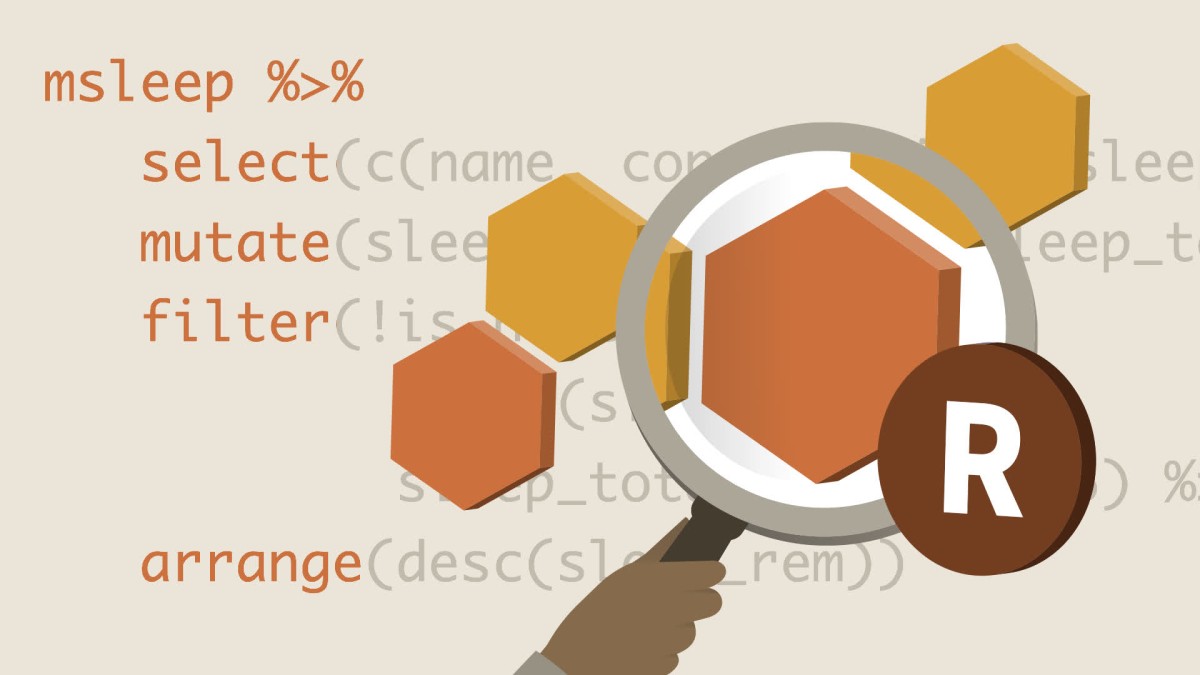
R is an incredibly powerful and widely used programming language for statistical analysis and data science. The "tidyverse" collects some of the most versatile R packages like ggplot2 and forcats, which are all designed around the concepts of tidy data, a framework for problem-solving and writing R code for everything—from data wrangling and analysis to visualization and modeling.
This course introduces the core concepts of the tidyverse for data wrangling, cleaning and tidying. It focuses on the novice user and shows you why and how to make use of the two pipes (%>% and |>). Join instructor Charlie Hadley as she progresses through the basics of importing and filtering data from Excel, CSV, and SPSS files, as well as summarizing and tabulating data using pivot_*() and across() functions and the power of nested tibbles. By the end of this course, you’ll be equipped with practical new skills for wrangling realistic datasets, including mismatched dates, poorly parsed numerical columns, multiple-choice survey questions, and more.
در این روش نیاز به افزودن محصول به سبد خرید و تکمیل اطلاعات نیست و شما پس از وارد کردن ایمیل خود و طی کردن مراحل پرداخت لینک های دریافت محصولات را در ایمیل خود دریافت خواهید کرد.

✨ تا ۷۰% تخفیف با شارژ کیف پول 🎁
مشاهده پلن ها