در حال حاضر محصولی در سبد خرید شما وجود ندارد.

SketchUp Free is a browser-based 3D modeling and visualization tool from Trimble. It contains an online-only subset of the tools found in Sketchup Pro. In this course, George Maestri guides you through the basics of using this tool to bring your 3D ideas to life. Learn how to navigate the SketchUp interface and explore the variety of tools you can use to draw. Discover some advanced drawing techniques, and then dive into the ways you can manipulate objects. Get useful tips on how to keep your SketchUp scenes organized, how to measure and label objects in your scene, and how to apply and adjust different materials, textures, and styles. Plus, learn how to download and export SketchUp files.
در این روش نیاز به افزودن محصول به سبد خرید و تکمیل اطلاعات نیست و شما پس از وارد کردن ایمیل خود و طی کردن مراحل پرداخت لینک های دریافت محصولات را در ایمیل خود دریافت خواهید کرد.

-main-resized.jpg)
دوره هفتگی یادگیری خلاقیت
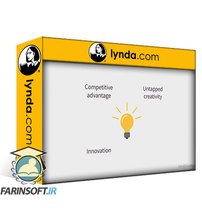
آموزش خلاقیت در محیط کار
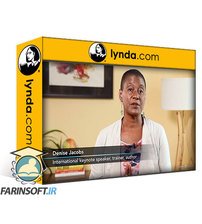
راه های منحصر به فرد برای تولید ایده های خلاقانه
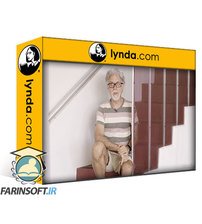
آموزش عکاسی و فیلمسازی VR

ایده هایی خلاقانه برای رسیدن به کیفیت بالاتر

Rapid Ideation
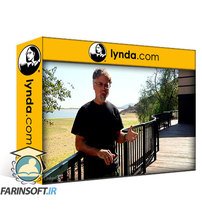
آموزش کامپوزیشن ( ترکیب بندی ) در عکاسی
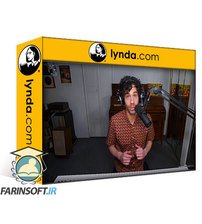
یادگیری نرم افزار صوتی Mainstage

آموزش استفاده از لایت روم کلاسیک سی سی و فتوشاپ در عکاسی

یادگیری فرآیند 5 مرحله ای تفکر خلاق
✨ تا ۷۰% تخفیف با شارژ کیف پول 🎁
مشاهده پلن ها