در حال حاضر محصولی در سبد خرید شما وجود ندارد.

Photoshop is an essential tool for anyone who works with images of all kinds, from photographs to graphics. In this course, instructor Jan Kabili simplifies the Photoshop techniques you’ll use most, whether you’re new to Photoshop or you’re looking for a down-to-earth review of Photoshop basics. Learn how and why to use layers, select parts of images, improve your photos, combine images, add type and graphical shapes, and more. Along the way, you’ll work on creative, real-world projects and make great-looking content in Photoshop.
در این روش نیاز به افزودن محصول به سبد خرید و تکمیل اطلاعات نیست و شما پس از وارد کردن ایمیل خود و طی کردن مراحل پرداخت لینک های دریافت محصولات را در ایمیل خود دریافت خواهید کرد.


فیلم یادگیری کامل Lightroom Mobile

آموزش رتوش و ادیت عکس ها با Photoshop Elements 11
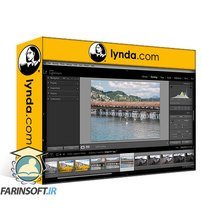
آموزش لایت روم و فتوشاپ المنتز

آموزش ادیت و رتوش عکس های گرفته شده در فضاهای شهری بوسیله Photoshop, Lightroom

آموزش کامل لایت روم 6 و Lightroom Classic CC

آموزش ارتفاء کیفیت عکس ها با استفاده از فتو شاپ و لایت روم
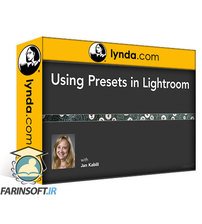
آموزش کار با Preset ها در لایت روم
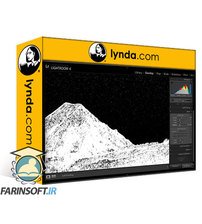
آموزش بهبود عکس منظره با Lightroom

آموزش ساخت آلبوم عکس با Blurb
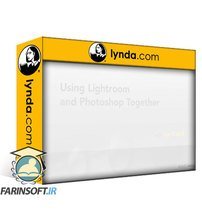
آموزش استفاده ترکیبی از فتوشاپ و لایت روم
✨ تا ۷۰% تخفیف با شارژ کیف پول 🎁
مشاهده پلن ها