در حال حاضر محصولی در سبد خرید شما وجود ندارد.

Set up high-performance architecture with NGINX, the industry-standard, open-source web server. NGINX offers speed unmatched by competitors like Apache, on top of bonus features such as load balancing and HTTP caching. Its rising popularity makes NGINX an indispensable skill for designers, system administrators, and web technologists of all kinds. This beginner-level LinkedIn Learning training course shows you how to install and configure NGINX on a Linux machine before exploring the security features of NGINX including password authentication, HTTPS, and SSL certificates. Instructor Michael Jenkins demonstrates other NGINX features including reverse proxy and load balancer capabilities. You'll also see how NGINX can be used with Docker, a popular container framework, to create portable, self-contained applications.
در این روش نیاز به افزودن محصول به سبد خرید و تکمیل اطلاعات نیست و شما پس از وارد کردن ایمیل خود و طی کردن مراحل پرداخت لینک های دریافت محصولات را در ایمیل خود دریافت خواهید کرد.


Continuous Integration: Tools

آموزش تنظیم و راه اندازی NGINX

یادگیری پیشرفته GitHub Actions
-main-resized.jpg)
فیلم یادگیری کامل GitHub Actions
-main-resized.jpg)
کورس یادگیری Jenkins
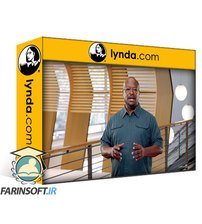
آموزش کسب موفقیت در مصاحبه شغلی DevOps

آموزش نکات و ترفندهای DevOps

آموزش اجرای Jenkins بر روی Amazon Web Services

آموزش کامل GitHub Actions

آموزش کار با ابزارهای Continuous Integration
اطلاع رسانی حذف دوره های قدیمی و تخفیفات نوروزی مشاهده