در حال حاضر محصولی در سبد خرید شما وجود ندارد.

Are you looking to get started with Microsoft Excel? In this beginner-level course, follow instructor David Rivers as he introduces new users to the fundamentals of Excel. David covers the Excel interface, then goes into how to create new workbooks, add and format numbers and text, work with basic formulas and functions, and leverage key features such as AutoFill, which allows you to quickly fill new cells using existing cells where there is a pattern. He shows you how to freeze columns and rows, insert charts, use Copilot to generate AI-powered insights, quickly share your spreadsheets with others, and more.
در این روش نیاز به افزودن محصول به سبد خرید و تکمیل اطلاعات نیست و شما پس از وارد کردن ایمیل خود و طی کردن مراحل پرداخت لینک های دریافت محصولات را در ایمیل خود دریافت خواهید کرد.

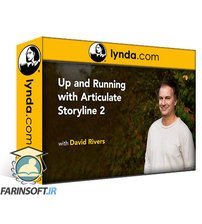
فیلم آموزش کامل Articulate Storyline 2
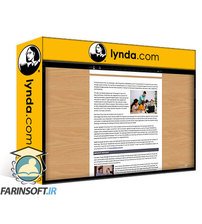
آموزش کار با نرم افزار Word 2019 برای مک

آموزش کار با HubSpot CRM

آموزش مهاجرت از آفیس 2003 به آفیس 2016

Learning Word Online (Microsoft 365)
-(2022)-main-resized.jpg)
فیلم یادگیری Microsoft 365 ( آفیس 365 )

آموزش مهاجرت از آفیس 2007 به Office 2010
-main-resized.jpg)
یادگیری Excel Desktop (دفتر 365 / مایکروسافت 365) (2018)

دوره یادگیری کامل Adobe Captivate

مبانی یادگیری الکترونیک : آشنایی با استاندارد های SCORM و Tin Can API
✨ تا ۷۰% تخفیف با شارژ کیف پول 🎁
مشاهده پلن ها