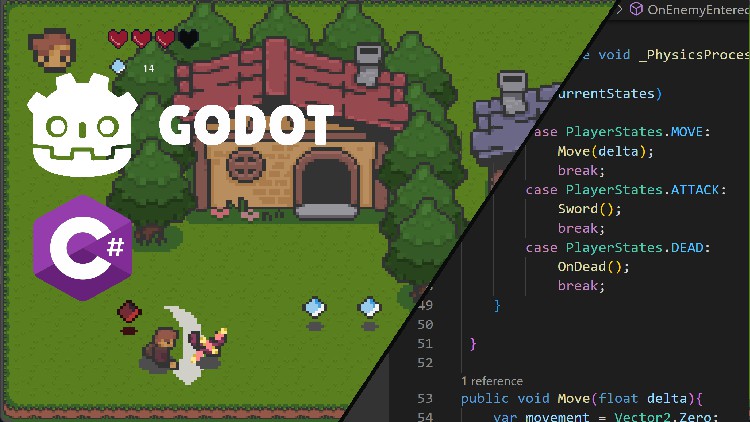1 - Setup Godot and Visual Studio Code for C development
2 - Setting up the player
3 - Coding the player movements
4 - Creating a simple camera following the player
5 - Creating the player animations
6 - Creating the Animation Tree for the State Machine
7 - Coding the animations in the player script
8 - Coding the sword movement
9 - Tilemap with autotile and collisions
10 - Creating a House and using YSort
11 - Creating trees
12 - Making our house transparent through codes
13 - Creating crystal to collect prefab and editable children
14 - Fixing player movement and animations
15 - Creating the interior house and changing scene
16 - Instancing the player inside the house
17 - Instancing the player outside the house with checkpoints
18 - Creating the collision shape for the interior house with Collision Polygon2D
19 - Creating the enemy
20 - Enemy health and death
21 - Displaying the number of coin
22 - Displaying the number of heart of the player
23 - Enemy chasing the player and fixing sword player collision shape
24 - Enemy damaging the player and killing the player
25 - Creating a dungeon
26 - Instance a secret door for the dungeon with a switch
27 - Keeping the dungeons door open
28 - Open a door with a switch
29 - Chest and keys
30 - Adding sound effect and music
31 - Creating a new room
32 - Using the key to open a door
33 - Create a Title Screen