در حال حاضر محصولی در سبد خرید شما وجود ندارد.
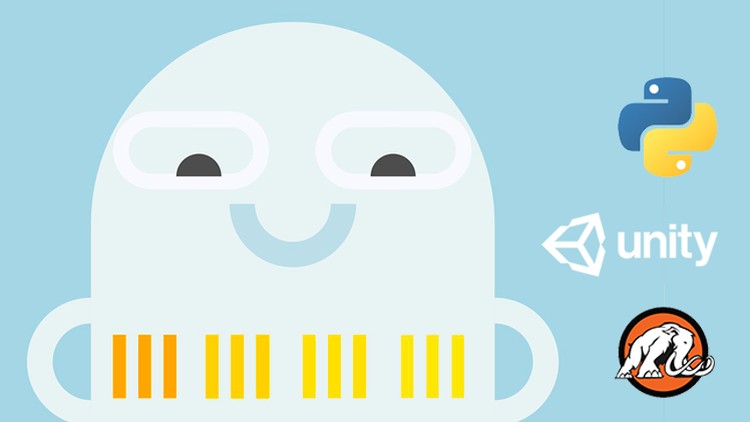
*Includes FREE book and webinar! Make dataframes & a Marlo Bros game with C# and art in Photoshop. Learn data science!
در این روش نیاز به افزودن محصول به سبد خرید و تکمیل اطلاعات نیست و شما پس از وارد کردن ایمیل خود و طی کردن مراحل پرداخت لینک های دریافت محصولات را در ایمیل خود دریافت خواهید کرد.


Basic Introduction to 3D Modeling with Blender 3

Adding Materials and Animation to a Train Model

Build an ecommerce NEAR dapp with AssemblyScript and ReactJS

Build Marketplace Smart Contract and React.js Dapp for NEAR

توسعه بازی با Unity : کدنویسی در C# و هنر Low Poly برای بازی سازی

Creating a Witch’s Hut with Detailed Textures

Messaging JavaScript Decentralized App Development for NEAR

Social Media, Blog Content with ChatGPT 4 Prompts

Make Art by Coding: Create an SVG Scene for Web Animation!

Basic Python Data Visualization in Power BI with ChatGPT