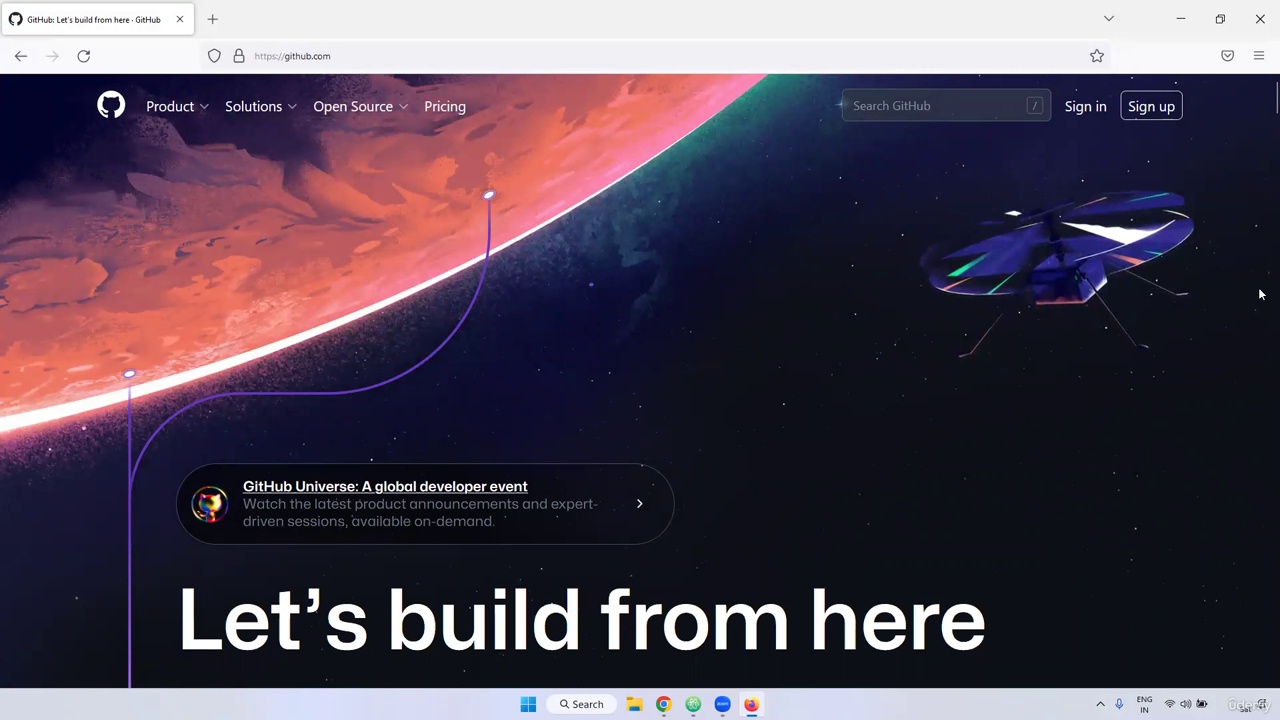96 - Jenkins Overview
97 - How many ways to install Jenkins in Linux
98 - Installation of Jenkins using yum
99 - Installation of Jenkins using war file
100 - Jenkins Dashboard Overview
101 - How to Reset Jenkins users Password
102 - Exploring the options under manage Jenkins
103 - Creation of a Jenkins job
104 - Integrating the Maven in Jenkins
105 - Integrating the nexus in Jenkins
106 - Integrating the Jfrog with Jenkins
107 - Integrating the SonarQube with Jenkins
108 - Deploying web application war file in tomcat using Jenkins
109 - Creation of Slack account
110 - Send notifications from Jenkins to Slack
111 - Creation of Users in Jenkins
112 - Take the backup and restore the Jenkins
113 - Working with restart safeRestart copy and move jobs
114 - Difference Between build periodically pollSCM webhook
115 - Setting up the Build Pipeline
116 - What is master and slave node
117 - Setting up the Linux slave node in Jenkins
118 - Setting up the windows slave node in Jenkins
119 - Jenkins Pipeline Overview
120 - What are the fields available in declarative pipeline
121 - Exploring the options in declarative pipeline Part 1
122 - Exploring the options in declarative pipeline Part 2
123 - Exploring the options in declarative pipeline Part 3
124 - Build and push to Artifactory
125 - Build Deploy to Tomcat
126 - Build Deploy to Tomcat using Jenkinsfile