در حال حاضر محصولی در سبد خرید شما وجود ندارد.
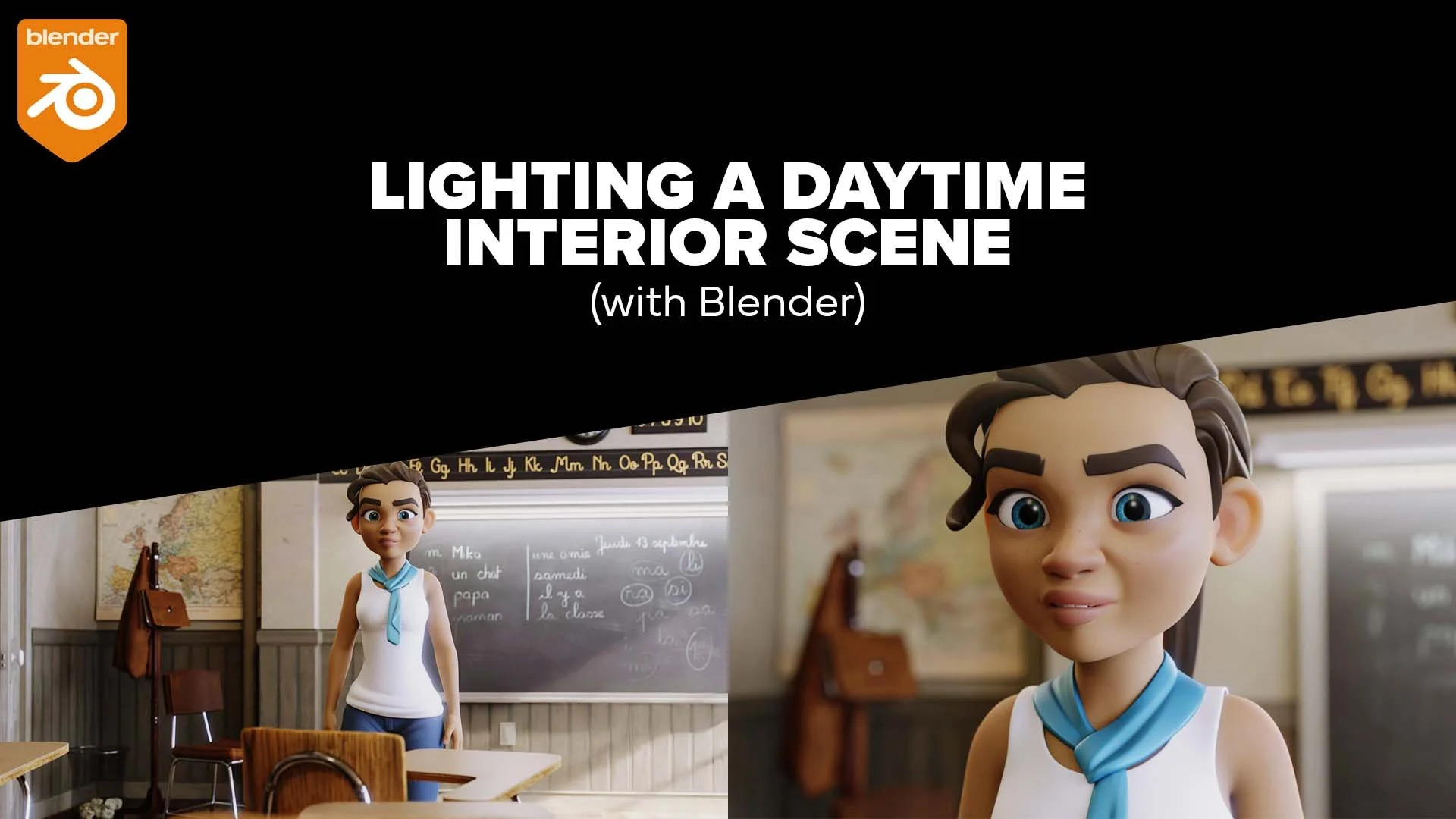
Rundown:
Follow along as we develop the lighting for an interior daytime scene. In this course you’ll learn about key elements that help to establish a natural looking daytime scene using free resources(see disclaimer below). I will be taking you through my typical process of building up the lighting for a scene such as this; from creating the natural light setup, to adding the practical(physical) lights, to adding some compositing adjustments for final output. We'll also be doing some character/shot based lighting. The software used in the class is Blender along with it's native render engine Cycles, which is completely free so go download yourself some Blender and jump on in!(follow the link below or give it a quick Google to download). If you have any questions along the way, by all means feel free to send a message and I'll get back to you as soon as possible :)
Topics covered:
Software Used:
I used Blender 3.0 and Cycles(it's native render engine) to create this scene. If you don't already have Blender you can download it for free from the Blender website (https://www.blender.org/download/).
Disclaimer:
While watching the lesson videos for this class I would recommend opening the associated project file for that lesson every time you start a new video. This approach will help you better learn the content within this course, especially if you're at a beginner experience level.
To develop this class I used free resources found on the Blender website since they were already good to go and ready to be have lighting applied. You can find links to the original files in the projects and resources section of this class.
Also note I'm not an animator so forgive the characters lackluster pose ;)
Below are the final renders you will learn how to light from from the ground up in this class.
در این روش نیاز به افزودن محصول به سبد خرید و تکمیل اطلاعات نیست و شما پس از وارد کردن ایمیل خود و طی کردن مراحل پرداخت لینک های دریافت محصولات را در ایمیل خود دریافت خواهید کرد.

✨ تا ۷۰% تخفیف با شارژ کیف پول 🎁
مشاهده پلن ها