در حال حاضر محصولی در سبد خرید شما وجود ندارد.

Learn JavaScript from Beginner to Advanced: Concepts, Coding Exercises, Quizzes, Assignments and Projects | ES2023
در این روش نیاز به افزودن محصول به سبد خرید و تکمیل اطلاعات نیست و شما پس از وارد کردن ایمیل خود و طی کردن مراحل پرداخت لینک های دریافت محصولات را در ایمیل خود دریافت خواهید کرد.


آموزش ساخت یک ربات Web Scraping بوسیله زبان Python

آموزش کدنویسی به زبان Python از طریق 5 پروژه واقعی

فیلم یادگیری آسان SEO

آموزش ساخت برنامه های دسکتاپ با زبان Python

آموزش ساخت یک ربات توئیتری بوسیله Python and Tweepy

دوره استاد شدن در SEO
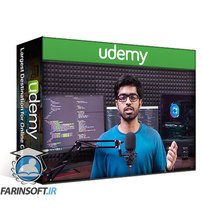
ایجاد وب سایت های پاسخگو با HTML5، CSS3، بوت استرپ و SASS

تجزیه و تحلیل داده ها در زبان پایتون بوسیله Pandas

ساخت REST API در زبان Python بوسیله REST Framework پایتون

فیلم یادگیری و تمرین Git and GitHub