در حال حاضر محصولی در سبد خرید شما وجود ندارد.

In this course, Garrick Chow—a senior staff instructor at LinkedIn Learning—guides you through the key features, workflows, and updates in iOS 18, the 2025 operating system release from Apple for iPhones and iPads. Learn about the basics of iOS system organization and features, so that you can leverage core phone/tablet functions ASAP. Find out how to use the built-in productivity apps included with iOS 18 to organize your personal data. Take advantage of the latest features and workflows in managing your personal and professional life. Explore ways to share files, media and data with contacts in a safe and secure manner. Discover how you can use the camera on iOS devices to capture, edit, customize, and share videos (including spatial video) and still photos. Plus, learn how to load, manage, and use custom iOS apps to customize your personal workflow and iOS experience. When you finish this course, you’ll be well prepared to make the most of everything iOS 18 has to offer.
در این روش نیاز به افزودن محصول به سبد خرید و تکمیل اطلاعات نیست و شما پس از وارد کردن ایمیل خود و طی کردن مراحل پرداخت لینک های دریافت محصولات را در ایمیل خود دریافت خواهید کرد.

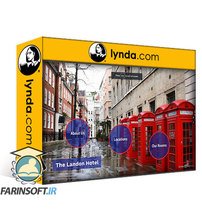
فیلم یادگیری کامل Prezi Next 2021

آموزش کار با نرم افزار ویدیو کنفرانس Zoom

آموزش کار با کامپیوترها و سخت افزارهای مربوط به آن ها
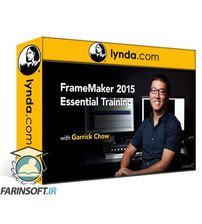
آموزش کامل FrameMaker 2015

LinkedIn Premium Quick Tips

آموزش نکات و ترفندهای کار با Smartsheet
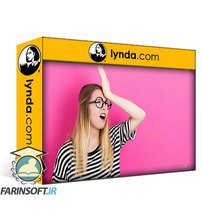
کورس یادگیری کامل MileIQ

آموزش کامل کار با Smartsheet

آموزش نکات سریع اکسل

Smartsheet Essential Training
✨ تا ۷۰% تخفیف با شارژ کیف پول 🎁
مشاهده پلن ها