در حال حاضر محصولی در سبد خرید شما وجود ندارد.
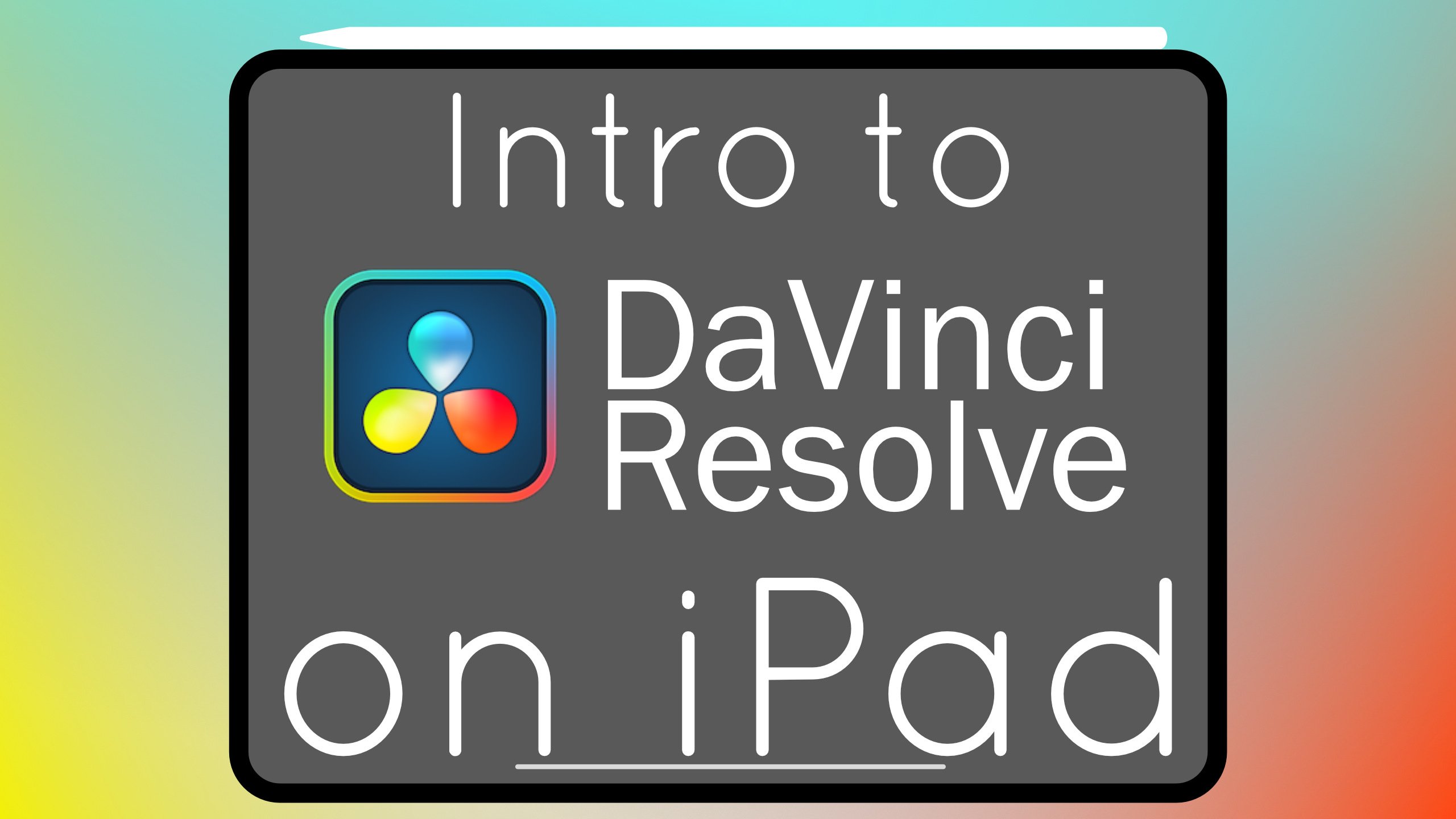
DaVinci Resolve is the only professional video editor on the iPad. It is an awesome program, but it can be a little intimidating for new users. In this class we start from the very beginning, showing you how start a project and import footage all the way through to exporting your first video!
There are lots of buttons and sliders and things in DaVinci Resolve on iPad. This course will focus in on the basics that you need to know to get started. We will focus only on the cut page and only use the buttons that are essential for you to understand as you are beginning.
By the end of the course you will have completed a video with multiple video clips, titles, and music.
What you will need for this course: an iPad running iOS 16 or later, best performance will come on iPads with M1 chips or later, but you can run on older iPad pros with some restrictions, you don’t have to have a mouse and keyboard for this course, but they are helpful, I will be demonstrating with a mouse so that it is clear where I am clicking and what tool is being used.
Credit: Music is from Ben Sound
در این روش نیاز به افزودن محصول به سبد خرید و تکمیل اطلاعات نیست و شما پس از وارد کردن ایمیل خود و طی کردن مراحل پرداخت لینک های دریافت محصولات را در ایمیل خود دریافت خواهید کرد.

✨ تا ۷۰% تخفیف با شارژ کیف پول 🎁
مشاهده پلن ها