در حال حاضر محصولی در سبد خرید شما وجود ندارد.
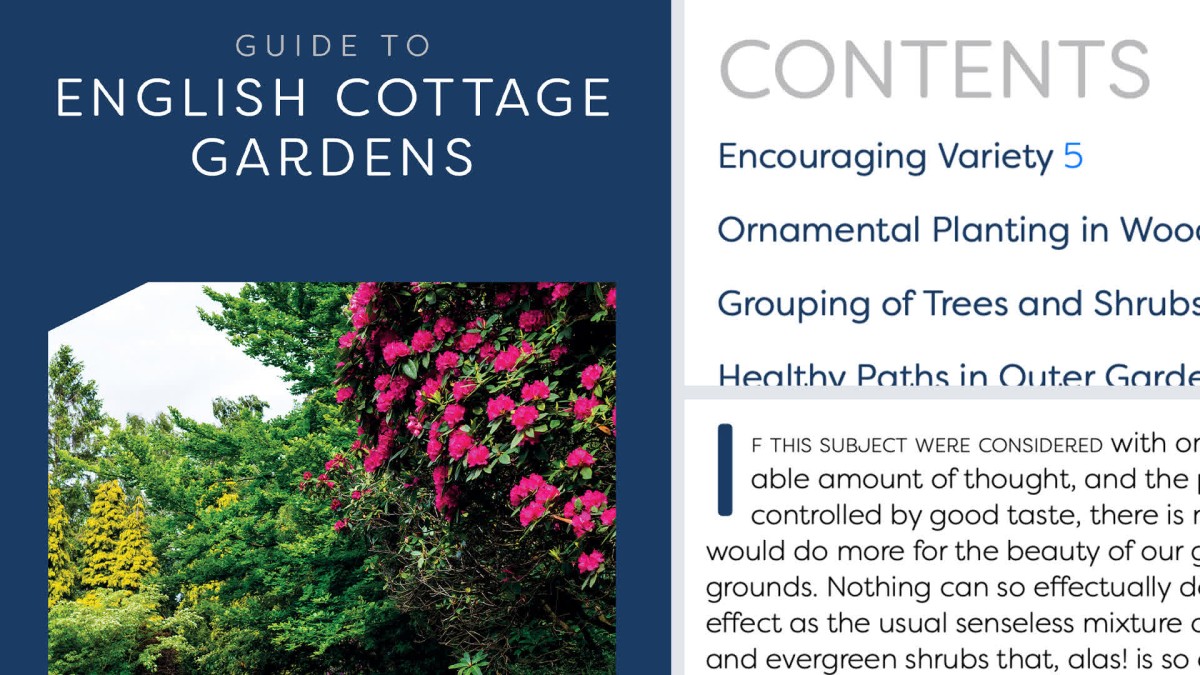
In this course, learn how to create an ebook in Adobe InDesign and convert your InDesign publication to a reflowable EPUB, the open-source ebook format that is the standard for most distribution channels. Instructor Anne-Marie Concepción explains exactly what an EPUB is (and the distinction between the terms EPUB and ebook), and then takes you through the process of editing and proofing in easy-to-follow stages. Learn how to prepare your InDesign file for EPUB conversion, convert Word manuscripts, optimize text and images, embed fonts, use free scripts, and add special features for accessibility and cleaner HTML and CSS. Anne-Marie covers the many different export options, providing recommendations on which to choose, and shows how to validate and proof your final export on mobile ereaders.
در این روش نیاز به افزودن محصول به سبد خرید و تکمیل اطلاعات نیست و شما پس از وارد کردن ایمیل خود و طی کردن مراحل پرداخت لینک های دریافت محصولات را در ایمیل خود دریافت خواهید کرد.


آموزش استفاده ترکیبی از برنامه های InDesign and InCopy

آموزش کامل نرم افزار Acrobat X

یادگیری راز و رمزهای InDesign
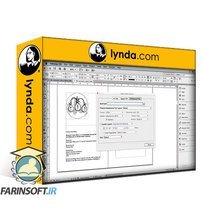
آموزش طراحی EPUB در InDesign CC 2015

آموزش جامع امکانات و ابزارهای جدید InDesign 2020

آموزش ترسیم EPUB های Fixed Layout

راهنمایی و نکات طراحی با InDesign

آموزش راز و رمزهای InDesign

آموزش امکانات جدید InDesign 2021

گردش کار باهوش تر در نرم افزارهای Indesign و Word