در حال حاضر محصولی در سبد خرید شما وجود ندارد.
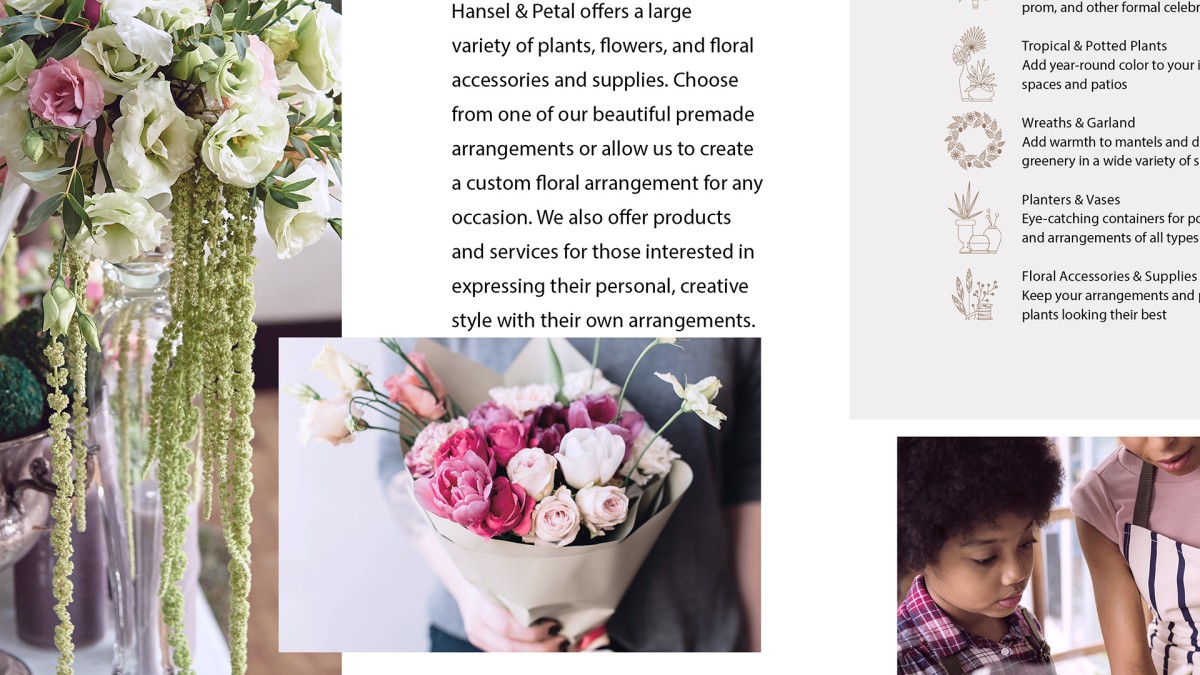
InDesign is an essential tool for design firms, ad agencies, magazines, newspapers, book publishers, and freelance designers around the world. In this course, InDesign expert David Blatner presents a thorough explanation of the core features and techniques that make this powerful page layout application fun and easy to use. He provides a foundation upon which advanced skills and workflows can be built. David shows you how to navigate and customize the workspace, manage documents and pages, work with text frames and graphics, export and print finished documents, explore creating interactive documents, and much more. You can also use the example files and challenges that accompany the course to practice what David explains.
در این روش نیاز به افزودن محصول به سبد خرید و تکمیل اطلاعات نیست و شما پس از وارد کردن ایمیل خود و طی کردن مراحل پرداخت لینک های دریافت محصولات را در ایمیل خود دریافت خواهید کرد.


فیلم یادگیری کامل InDesign 2021

آموزش ساخت اسناد مناسب برای چاپ بوسیله InDesign

آموزش راز و رمزهای InDesign

آموزش تنظیم و کار با رنگ ها در InDesign

آموزش کامل InDesign CC 2019

InDesign 2024 Essential Training

آموزش ضروری 2022 InDesign

آموزش مباحث متوسط و پیشرفته در InDesign
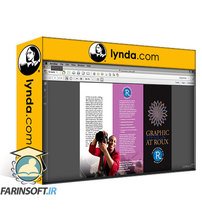
دوره یادگیری سریع InDesign CC 2014

آموزش کامل InDesign 2020
✨ تا ۷۰% تخفیف با شارژ کیف پول 🎁
مشاهده پلن ها