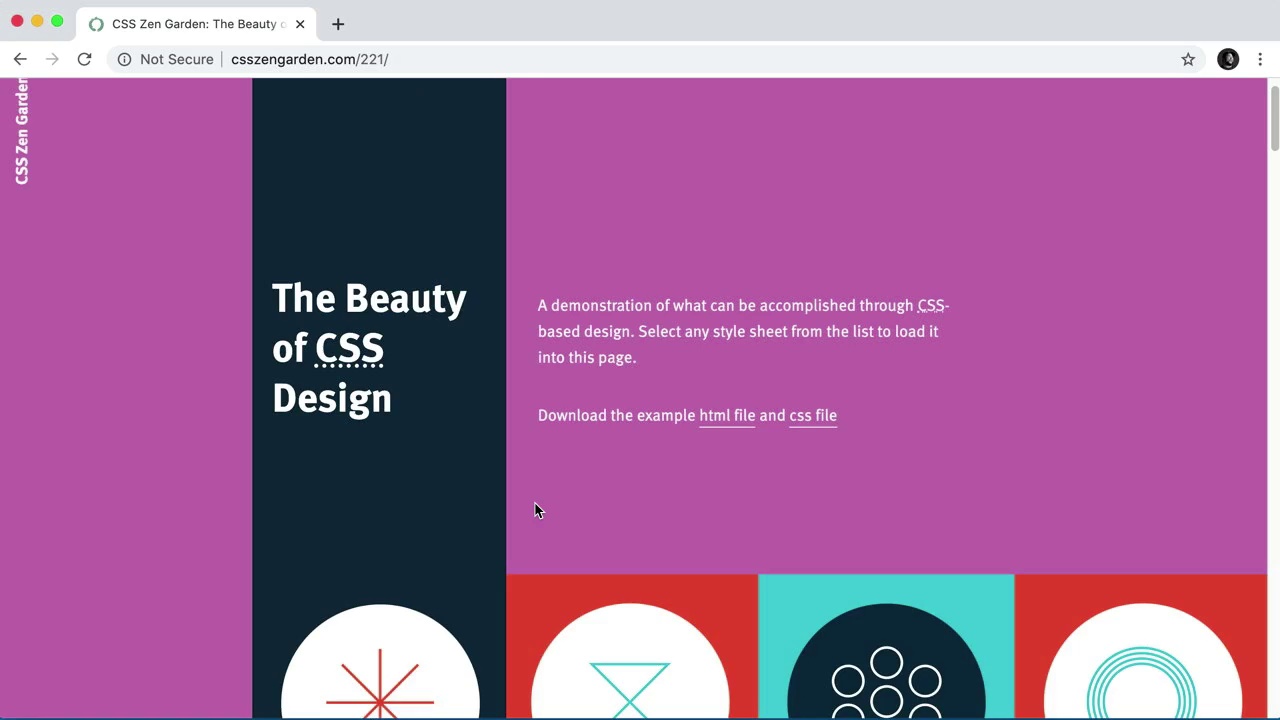001. Scaling SVGs
002. Adding an Image to a Webpage
003. Using Figures for Code Samples
004. Image Download Test
005. Resizing an Image
006. Seeing srcset in Action
007. Experimenting with SVG
008. Creating a Graphic with Canva
009. Embedding a Video
010. Converting and Embedding Audio
011. Using Libsyn to Host Audio
012. Embedding a YouTube Video