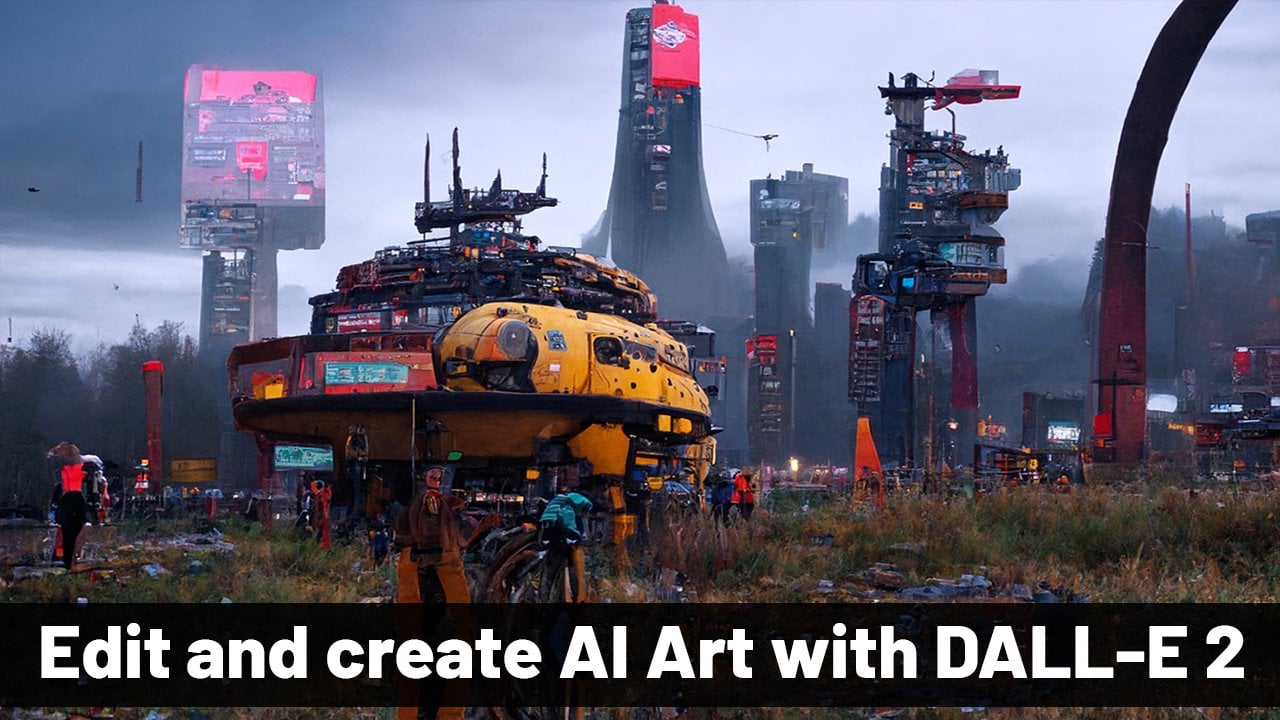How to use DALL-E 2 to edit and create images - Jonathon Parker
How to use DALL-E 2 to edit and create images - Jonathon Parker_2
How to use DALL-E 2 to edit and create images - Jonathon Parker_3
How to use DALL-E 2 to edit and create images - Jonathon Parker_4
How to use DALL-E 2 to edit and create images - Jonathon Parker_5
How to use DALL-E 2 to edit and create images - Jonathon Parker_6
How to use DALL-E 2 to edit and create images - Jonathon Parker_7
How to use DALL-E 2 to edit and create images - Jonathon Parker_8
How to use DALL-E 2 to edit and create images - Jonathon Parker_9
How to use DALL-E 2 to edit and create images - Jonathon Parker_10
How to use DALL-E 2 to edit and create images - Jonathon Parker_11
How to use DALL-E 2 to edit and create images - Jonathon Parker_12
How to use DALL-E 2 to edit and create images - Jonathon Parker_13