در حال حاضر محصولی در سبد خرید شما وجود ندارد.
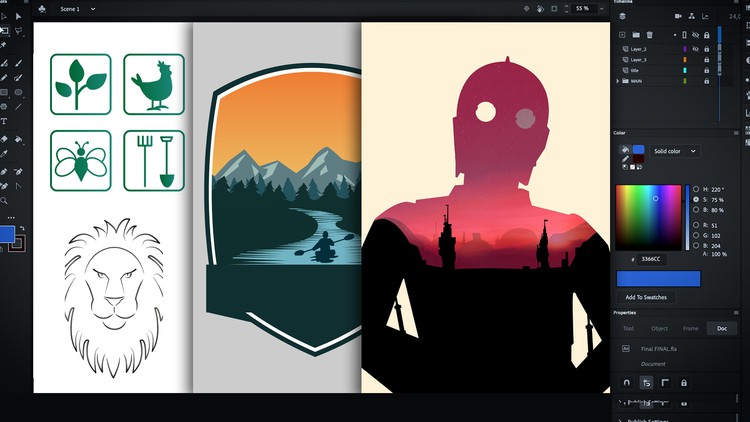
An Easy Way to Create Vector Art
در این روش نیاز به افزودن محصول به سبد خرید و تکمیل اطلاعات نیست و شما پس از وارد کردن ایمیل خود و طی کردن مراحل پرداخت لینک های دریافت محصولات را در ایمیل خود دریافت خواهید کرد.


2D Character Animation: Walk Cycles
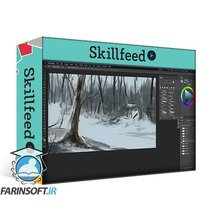
آموزش زدن کانسپت آرت برای فیلم و انیمیشن ها بوسیله Photoshop

آموزش ساخت انیمیشن از کاراکترها

طراحی پس زمینه – صحنه های خیابانی با نقاشی دیجیتال در فتوشاپ

How to do Gesture Drawing

2D Animation Masterclass in Procreate Dreams

هنر پس زمینه: طراحی یک صحنه خیابانی
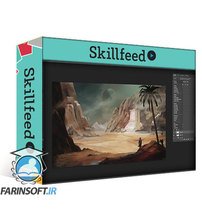
آموزش زدن طرح مفهومی دیجیتال با فتوشاپ
✨ تا ۷۰% تخفیف با شارژ کیف پول 🎁
مشاهده پلن ها