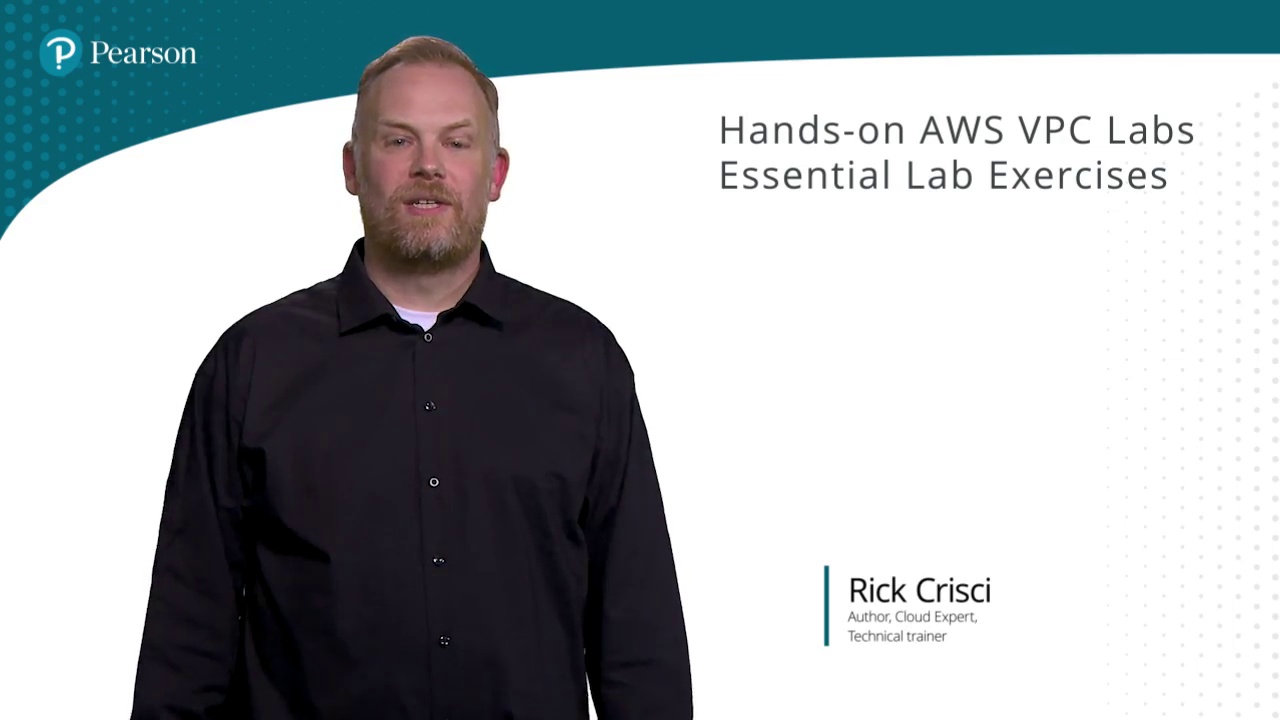1.1 Analyze the Basic Settings of the Default VPC
1.2 Route Tables, Subnets, and Network ACLs
1.3 Delete and Re-Create the Default VPC
1.4 Hands-on Lab 1 Default VPC
2.1 Understand VPC and CIDR Range
2.2 Create Public and Private Subnets
2.3 Create and Attach an Internet Gateway
2.4 Hands-on Lab 2 Create a VPC, Subnets, and Internet Gateway
3.1 Configure a Route Table for a Public Subnet
3.2 Create Web Servers in a Public Subnet
3.3 Hands-On Lab 3 Configure Route Tables and a Web Server
3.4 Create a NAT Gateway
3.5 Configure a Route Table for a Private Subnet
3.6 Hands-on Lab 4 Create a NAT Gateway
4.1 Create an Additional VPC
4.2 Configure a VPC Peering Connection
4.3 Configure Route Tables for VPC Peering
4.4 Hands-on Lab 5 VPC Peering
5.1 Create a Transit Gateway
5.2 Create a Transit Gateway Attachment
5.3 Configure Route Tables for a Transit Gateway
5.4 Perform Clean Up Tasks
5.5 Hands-on Lab 6 Transit Gateway
6.1 Create a Gateway VPC Endpoint for S3
6.2 Examine Route Table Entries for S3 Traffic
6.3 Hands-on Lab 7 VPC Endpoints
6.4 Configure a Network Load Balancer and Target Group
6.5 Verify Load Balancer Operation
6.6 Hands-on Lab 8 Create a Network Load Balancer
7.1 Create an Internal Network Load Balancer
7.2 Register an Endpoint Service
7.3 Set up the Customer Connection to the Endpoint Service
7.4 Connect from an Instance in the Customer VPC
7.5 Hands-on Lab 9 PrivateLink
8.1 Create a Custom IAM Policy and Role
8.2 Create a CloudWatch Log Group
8.3 Enable Flow Logs on Your VPC
8.4 Examine the Resulting Flow Logs
8.5 Hands-on Lab 10 VPC Flow Logs
9.1 Create the Customer Gateway and the Virtual Private Gateway
9.2 Create Site-to-Site VPN Configuration
9.3 View Configuration Details for On-Premises Customer Gateway (CGW)
9.4 Hands-on Lab 11 VPN Configuration
9.5 Clean up your AWS Account to Avoid Charges
Hands-on AWS VPC Labs Introduction
Hands-on AWS VPC Labs Introduction (1)
Hands-on AWS VPC Labs Summary
Learning objectives
Learning objectives (1)
Learning objectives (2)
Learning objectives (3)
Learning objectives (4)
Learning objectives (5)
Learning objectives (6)
Learning objectives (7)
Learning objectives (8)