در حال حاضر محصولی در سبد خرید شما وجود ندارد.

Google Workspace is a widely used collection of tools, software, and products that can help manage time efficiently while maximizing productivity. In this course, national speaker, consultant, writer, and video trainer Oliver Schinkten walks you through the various tools within Google Workspace, including Gmail, Google Calendar, Google Drive, Google Docs, Google Sheets, and Google Slides. Oliver covers the basics of each product and shows you how to best use them to maximize productivity. He begins by guiding you through Gmail and highlighting the ways to improve and organize communication within the product. Next, Oliver focuses on Google Calendar and demonstrates how it can effectively manage your time by adding appointment slots, scheduling events, and creating a team calendar. Oliver also explains Google Drive: how it can help you increase efficiency by using organized storage, and how to utilize Drive’s capabilities to convert, share, and access files. He goes on to teach you how to optimize workflows and increase your productivity using Google Docs, Sheets, and Slides. After completing this course, you'll be able to navigate various tools within Google Workspace to achieve higher levels of productivity.
در این روش نیاز به افزودن محصول به سبد خرید و تکمیل اطلاعات نیست و شما پس از وارد کردن ایمیل خود و طی کردن مراحل پرداخت لینک های دریافت محصولات را در ایمیل خود دریافت خواهید کرد.

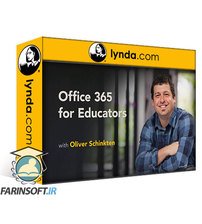
آموزش آفیس 365 برای معلمان و مربیان

دوره یادگیری Moodle 3.7

شروع به کار به عنوان مدیر LinkedIn Learning Hub
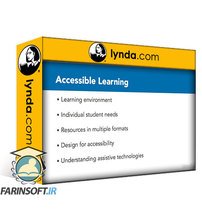
آموزش ساخت محتوای آموزشی به گونه ای که برای معلولان مناسب باشد

آموزش کار با اکانت های پرمیوم LinkedIn

کورس راه اندازی مدرسه و تدریس آنلاین بوسیله Moodle 3.9

آموزش کار با سیستم مدیریت یادگیری الکترونیک ( LMS ) مشهور Canvas

آموزش نکات و ترفندهای LinkedIn

دوره یادگیری کامل Google Classroom

آموزش استوری بورد سازی با نرم افزار Captivate
✨ تا ۷۰% تخفیف با شارژ کیف پول 🎁
مشاهده پلن ها