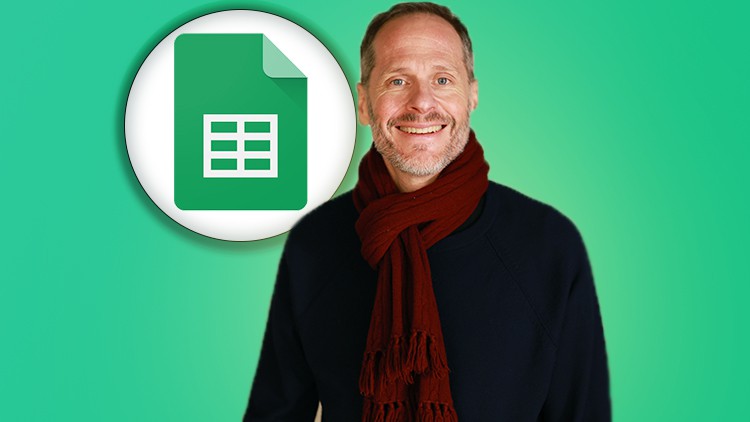1.1 All of the course files.html
1. An introduction to functions
2.1 All of the course files.html
2. The sum function And range notation
3.1 All of the course files.html
3. Exploring functions and documentation
4.1 All of the course files.html
4. Using the average function And documentation
5.1 All of the course files.html
5. Creating a gradebook with the functions
6.1 All of the course files.html
6. Using the max and min functions, And documentation
7.1 All of the course files.html
7. Using the rand and randbetween functions, And documentation
8.1 All of the course files.html
8. Comparing concat and concatenation, And documentation
9.1 All of the course files.html
9. Using the textjoin function And documentation
10.1 All of the course files.html
10. Splitting text on a delimiter and using textjoin
11.1 All of the course files.html
11. Using xlookup, and not using vlookup And hlookup