در حال حاضر محصولی در سبد خرید شما وجود ندارد.
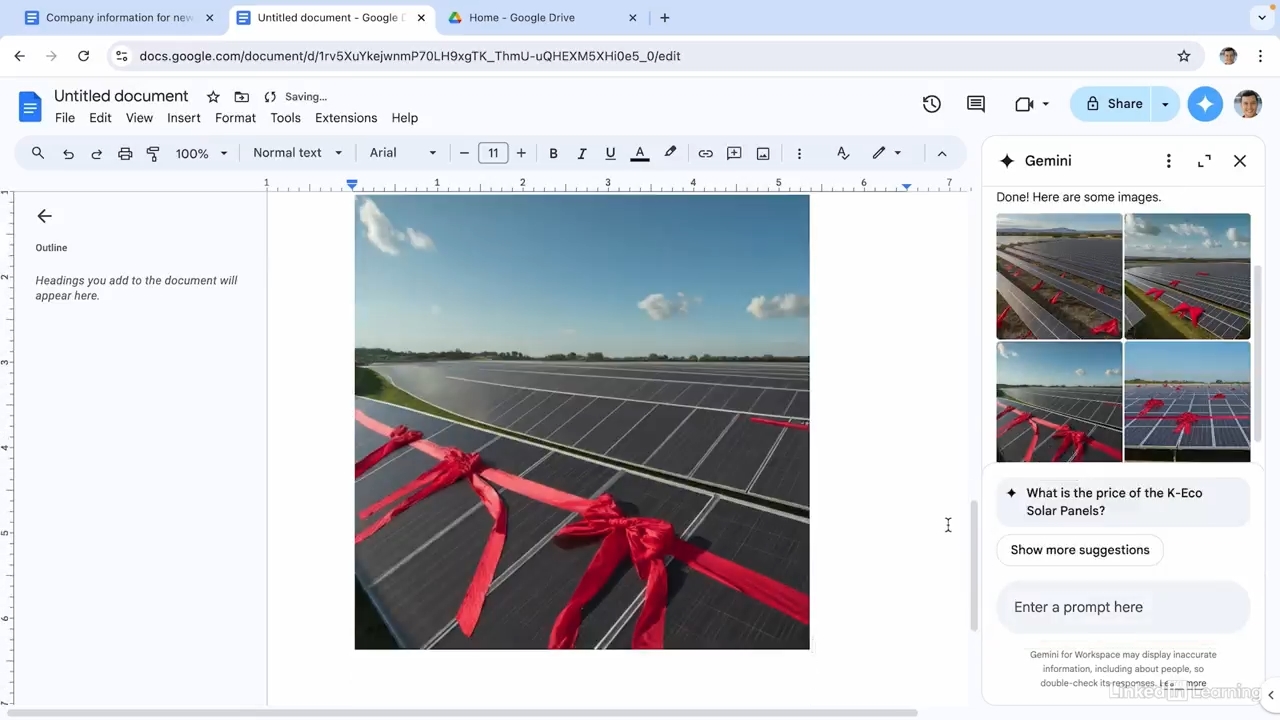
Take a closer look at Google Docs and discover how to build documents with rich formatting, images, and tables. In this course, Jess Stratton shows how to get around Google Docs' web-based interface, create new documents, and add features such as footnotes, headers and footers, and page numbering. You'll also see how to make your documents more engaging by adding images, Google smart chips, building blocks, and tables. Then learn how to share docs with others for real-time, simultaneous collaboration.
در این روش نیاز به افزودن محصول به سبد خرید و تکمیل اطلاعات نیست و شما پس از وارد کردن ایمیل خود و طی کردن مراحل پرداخت لینک های دریافت محصولات را در ایمیل خود دریافت خواهید کرد.

-main-resized.jpg)
دوره یادگیری کامل Outlook Desktop
-main-resized.jpg)
فیلم یادگیری Outlook Essential Training (Office 365)

آموزش کار با امکان Mail Merge ورد برای تازه کاران

Boost Your Desktop Productivity with Finito AI

Learning Computer Security and Internet Safety
-(2022)-main-resized.jpg)
آموزش ضروری پاورپوینت (آفیس 365 / مایکروسافت 365) 2022
-main-resized.jpg)
آموزش ضروری پاورپوینت (آفیس 365 / مایکروسافت 365)

آموزش کامل کار با تقویم گوگل

Learning Office 2024: Word, Excel, PowerPoint, and Outlook

Google Drive Essential Training
✨ تا ۷۰% تخفیف با شارژ کیف پول 🎁
مشاهده پلن ها