در حال حاضر محصولی در سبد خرید شما وجود ندارد.
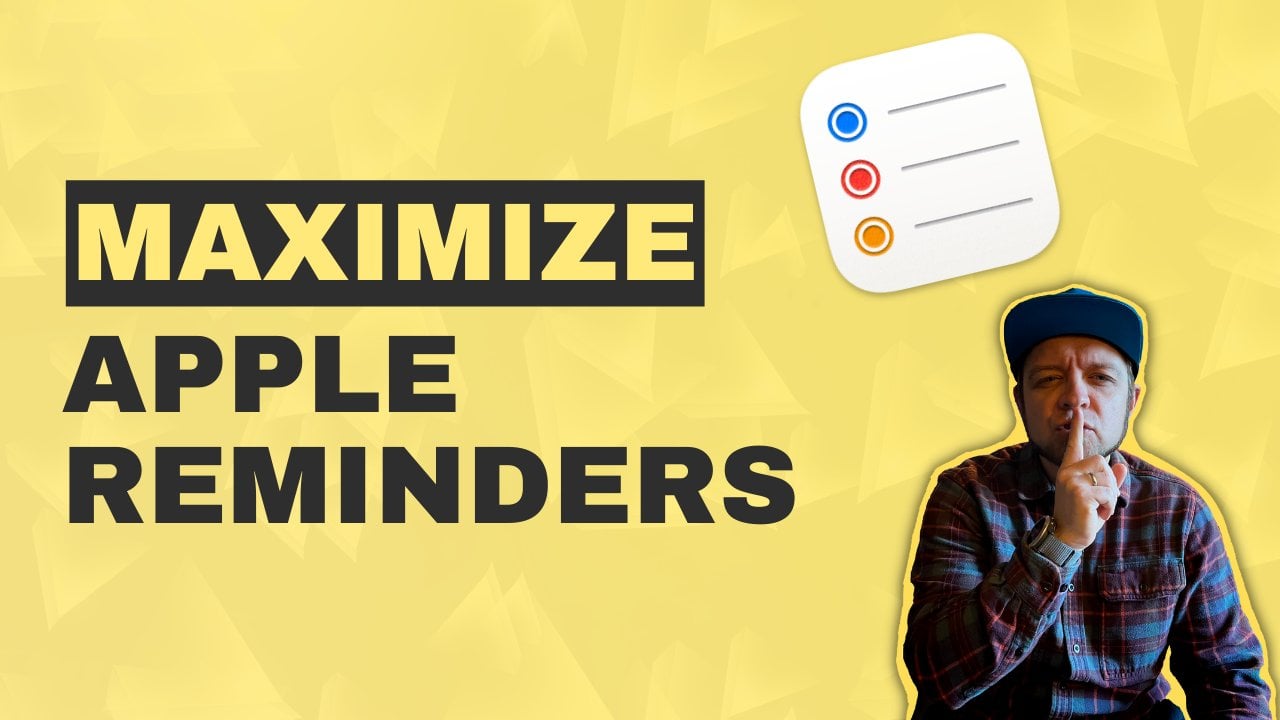
This course will show you how to use Apple Reminders. This is the first task manager you should look at on the Apple platform and we'll cover all the basics, plus third party integrations that can enhance your Reminders experience.
My name is Curtis McHale. I’m a programmer and YouTube creator that has been running my business for 12+ years. I use these practices of productivity to get enough work done and still have time to run, ride, and hang out with my kids on a daily basis without feeling rushed all the time.
در این روش نیاز به افزودن محصول به سبد خرید و تکمیل اطلاعات نیست و شما پس از وارد کردن ایمیل خود و طی کردن مراحل پرداخت لینک های دریافت محصولات را در ایمیل خود دریافت خواهید کرد.

✨ تا ۷۰% تخفیف با شارژ کیف پول 🎁
مشاهده پلن ها