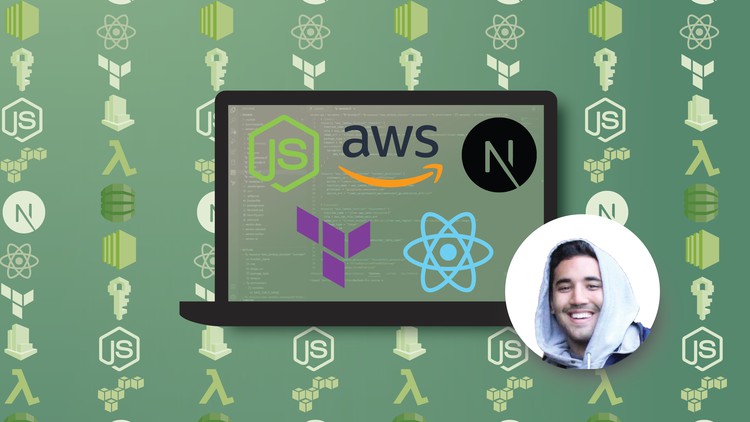43 - Docker.txt
43 - ECR.txt
43 - ECS.txt
43 - Goals
44 - Getting a Twitter API key
44 - Twitter API guide.txt
45 - Setting up a Github repository
46 - Initialize Node project and configure Typescript
47 - Setting up Github actions
47 - main.zip
48 - Define data types
49 - Describe a DynamoDB table
50 - Generator function.txt
50 - Scan a DynamoDB table
51 - Get all scan results from a DynamoDB table
52 - DynamoDB update expresssions.txt
52 - Insert a tweet onto an array field in DynamoDB
53 - Send a message to SQS
54 - Building a twitter rule.txt
54 - Get a filter stream.txt
54 - Set Twitter stream rules
54 - rules-url.ts
55 - Get Twitter stream rules
56 - Delete all Twitter stream rules
57 - Parse a tweet from the Twitter stream
58 - Connect to a Twitter stream
58 - Twitter stream guide.txt
59 - Stream vendors
60 - Health check
61 - Putting it all together
62 - Dockerfile
62 - Docker images.txt
63 - Terraform variables
64 - Terraform starting point
65 - Create ECS secrets file
66 - Terraform Identity Access Management
66 - role.txt
67 - Terraform Loadbalancer
68 - Terraform ECS
68 - ecs.zip
69 - Terraform SQS
70 - Testing it all together