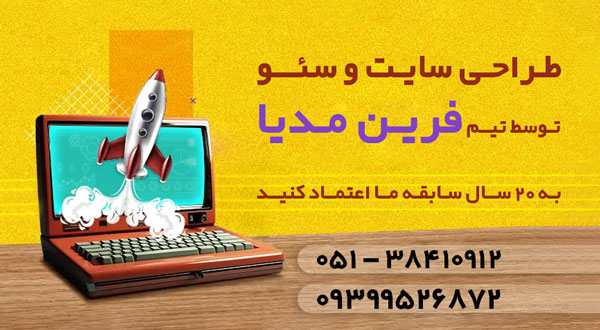جمع جزء: 729,400 تومان
- × 1 عدد: آموزش اتومات کردن شبکه ها به کمک امکانات Cisco, Python - 45,900 تومان
- × 1 عدد: COIDA - 45,900 تومان
- × 1 عدد: The Manager's Guide to Drawing and Graphic Facilitation - 45,900 تومان
- × 1 عدد: Autodesk PowerMILL 4Axis & 5Axis Training - 45,900 تومان
- × 1 عدد: استقرار Cisco Unified Center Center Express (UCCX) - 53,700 تومان
- × 1 عدد: Mobile Security and Hacking v3.0 : Android + iOS - 45,900 تومان
- × 1 عدد: Non Fungible Token JS Decentralized App Development for NEAR - 45,900 تومان
- × 1 عدد: SwiftUI for Beginners | E-commerce UI - 45,900 تومان
- × 1 عدد: Azure App Services - Web Apps - 45,900 تومان
- × 1 عدد: لینوکس: دسک تاپ و دسترسی از راه دور - 45,900 تومان
- × 1 عدد: The Most In-Depth Google Analytics 4 (GA4) Course for 2023 - 45,900 تومان
- × 1 عدد: Web 3.0 DApps & Smart Contract for Pentesting & Bug Bounties - 45,900 تومان
- × 1 عدد: آموزش نحوه تاثیر گذار صحبت کردن در محل کار - به زبان فارسی - 63,400 تومان
- × 1 عدد: RedHat - Certified Specialist in Containers and Kubernetes EX180.11.4 - 53,700 تومان
- × 1 عدد: Mastering IPv4 Addressing & Subnetting - 53,700 تومان

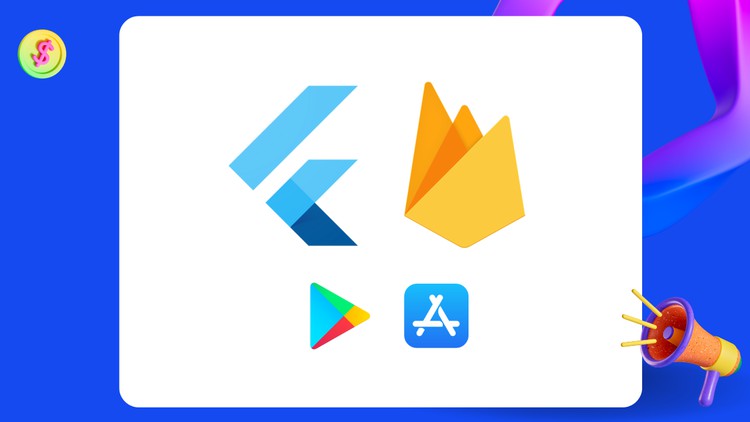

![Flutter with Firebase Bootcamp: The complete guide [2023]](https://farinmedia.ir/farinmedia-img/https://farinmedia.ir/farinmedia-img/images-123/684.jpgmain-resized.jpg)
![Flutter & Dart: The complete beginner to advance guide[2023]](https://farinmedia.ir/farinmedia-img/https://farinmedia.ir/farinmedia-img/images-123/9480.jpgmain-resized.jpg)