در حال حاضر محصولی در سبد خرید شما وجود ندارد.

Learn how to edit video and create polished, professional-looking projects with Final Cut Pro, the flagship nonlinear video editing software from Apple. Instructor Nick Harauz covers all phases of post-production—from ingest and organization to editing and refining clips in the timeline, correcting audio, managing media, and delivering the final project. He also covers primary and secondary color correction, and shows how to use effects to change the look and feel of video, audio, and graphics. Each stage of the post-production workflow is explained thoroughly and concisely, using real-world examples and projects. If you want to learn to navigate the Final Cut Pro interface with speed and ease and use its toolset to breathe new life into your productions, join Nick in this course.
در این روش نیاز به افزودن محصول به سبد خرید و تکمیل اطلاعات نیست و شما پس از وارد کردن ایمیل خود و طی کردن مراحل پرداخت لینک های دریافت محصولات را در ایمیل خود دریافت خواهید کرد.


آموزش متحرک سازی در After Effects

یادگیری تایپوگرافی ویژه ادیتورهای ویدیو
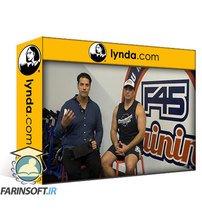
آموزش ساخت ویدیوهای آنلاین بوسیله گوشیهای اندرویدی

آموزش استفاده از امکانات Red Giant Universe برای ادیت فیلم ها و موشن گرافیک سازی
-main-resized.jpg)
آموزش ساخت ویدیوهای آنلاین بوسیله iPhone

آموزش ساخت قالب ها در After Effects

Premiere Pro: یادگیری کامل افکت ها و Transition ها

آموزش همکاری در پروژه های ویدیویی به کمک Frame.io

Learning Final Cut Pro for iPad

آموزش موشن گرافیک سازی با Final Cut Pro X و After Effects
✨ تا ۷۰% تخفیف با شارژ کیف پول 🎁
مشاهده پلن ها