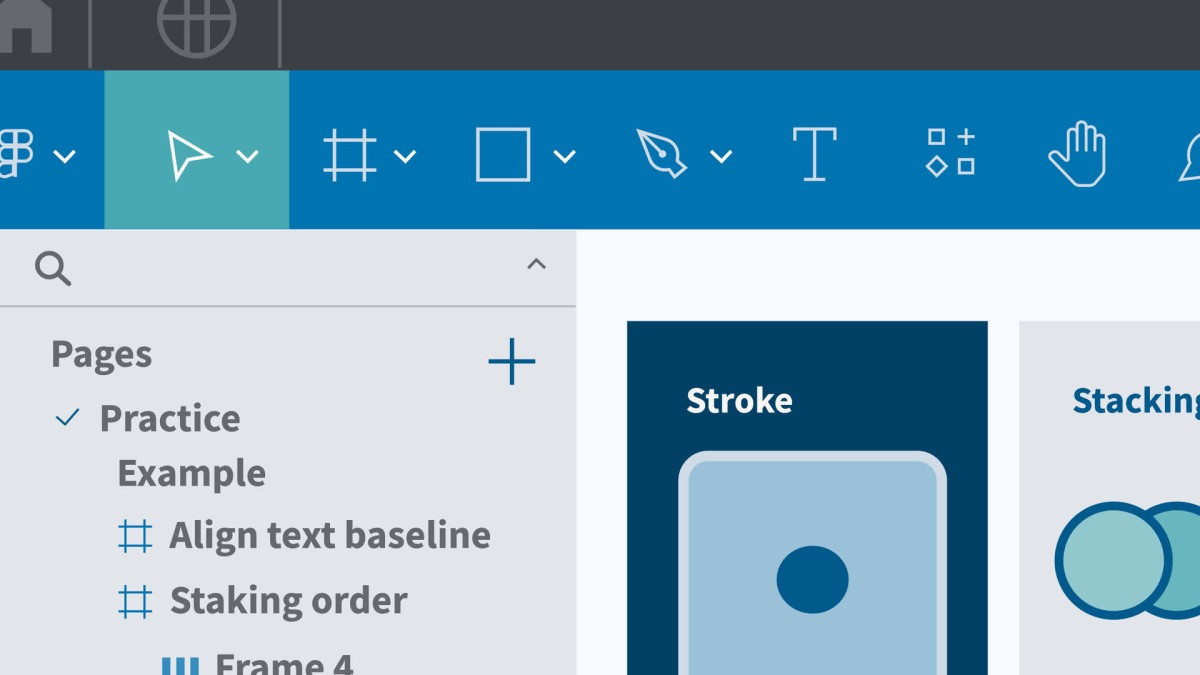جمع جزء: 1,134,000 تومان
- × 1 عدد: آموزش ساخت و اعمال بافت چوب سه بعدی در Substance Designer - 189,000 تومان
- × 1 عدد: آموزش Sketch زدن سه بعدی در Blender - 189,000 تومان
- × 1 عدد: آموزش نقاشی دیجیتال از Sketch تا نقاشی کامل - 189,000 تومان
- × 1 عدد: آموزش ساخت کاراکتر سه بعدی فضایی یودا - 189,000 تومان
- × 1 عدد: آموزش مبانی ASP.NET Core 3 - 189,000 تومان
- × 1 عدد: آموزش کدنویسی آنگولار 10 بوسیله TypeScript, Firebase, and Material - 189,000 تومان