در حال حاضر محصولی در سبد خرید شما وجود ندارد.

Streamline your UX design process. Learn how to use Figma to organize your teams, build your designs, and distribute them for review by nontechnical stakeholders. In this course, instructor Tom Green shows how Figma features can help you create a central hub for your entire team to collaborate and conceptualize designs. He starts with an overview of the UX design process and shows how to create and manage teams in Figma. Next, learn how to conduct and report on your user research in Figma, including personas, journey maps, touch points, and user flows. Then learn about techniques and tools you can use to conceptualize your design using digital tools as well as paper sketches. Tom then shows how to turn your wireframe into a functional mockup and add interactivity. In the final chapters, he shows how to conduct user testing to validate your design and share and hand off your project.
در این روش نیاز به افزودن محصول به سبد خرید و تکمیل اطلاعات نیست و شما پس از وارد کردن ایمیل خود و طی کردن مراحل پرداخت لینک های دریافت محصولات را در ایمیل خود دریافت خواهید کرد.


آشنایی با وب متحرک و ابزارهای آن

آموزش ایجاد کردن یک سیستم طراحی بوسیله UXPin

آموزش ساخت صفحه های پیش از بارگذاری ( Preload ) برای وب سایت ها

Running Effective Design Critiques

Learning Adobe XD

Principle for UX Design
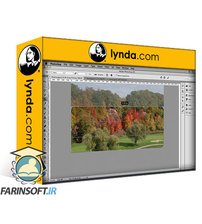
آموزش ساخت بنرهای انیمیشنی در اینترنت

دوره یادگیری کامل Adobe XD

آموزش ساخت رابط کاربری آکاردئونی

Using Stark for Accessible Design Projects
✨ تا ۷۰% تخفیف با شارژ کیف پول 🎁
مشاهده پلن ها