در حال حاضر محصولی در سبد خرید شما وجود ندارد.

If you’re a frequent user of Excel, chances are you have Excel tasks that you need to repeat often. Fortunately, you can automate these tasks by creating macros. Many people assume macros are complicated and reserved only for Excel power users. Not so! In this short course, Excel MVP Oz du Soleil first explains the best times to use a macro, and then how to use Visual Basic for Applications (VBA) to set up a basic macro in Excel to record your mouse clicks and keystrokes. Learn how to set up macros in Excel now, saving time later.
در این روش نیاز به افزودن محصول به سبد خرید و تکمیل اطلاعات نیست و شما پس از وارد کردن ایمیل خود و طی کردن مراحل پرداخت لینک های دریافت محصولات را در ایمیل خود دریافت خواهید کرد.


Excel: Tracking Data Easily and Efficiently
-main-resized.jpg)
فیلم یادگیری Excel 2016: Power Query (Get & Transform)

یادگیری اکسل در حد کاربران حرفه ای Excel
-main-resized.jpg)
اکسل: تکنیک های پیشرفته قالب بندی

Excel: Using Dynamic Array Functions (Microsoft 365)

نکات و ترفندهای اکسل برای کاربران حرفه ای Excel

کورس یادگیری کامل چالش های اکسل و حل آن ها
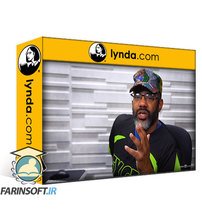
آموزش کار با Power Query
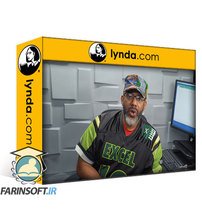
آموزش نکات و ترفندهای کار با Power Query در Excel

اکسل: ماکرو و VBA برای مبتدیان