در حال حاضر محصولی در سبد خرید شما وجود ندارد.

Learn how to use Excel for the bread-and-butter tasks required by corporate finance and financial planning and analysis (FP&A) professionals. In this hands-on course, Professor Michael McDonald steps through how to leverage this powerful tool for capital budgeting and corporate investment selection at your firm, determine your firm's cost of capital, and perform operational budgeting. Michael explains how to estimate weighted average cost of capital (WACC), build a budget, perform stress testing and scenario analysis, and more. Throughout the course, Michael includes exercises and downloadable exercise files that can give you a practical understanding of these key topics.
در این روش نیاز به افزودن محصول به سبد خرید و تکمیل اطلاعات نیست و شما پس از وارد کردن ایمیل خود و طی کردن مراحل پرداخت لینک های دریافت محصولات را در ایمیل خود دریافت خواهید کرد.


Algorithmic Trading and Finance Models with Python, R, and Stata Essential Training

آموزش تحقیق استراتژی های بازار با Excel

Using Data in Financial Analysis
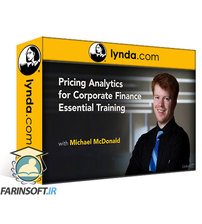
آموزش تحلیل داده ها و تحلیل قیمت در Excel

Using ChatGPT and Generative AI in FinTech
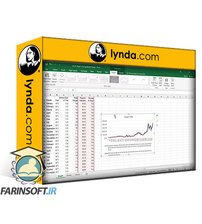
آموزش تحلیل داده ها و تحلیل اقتصادی با Excel
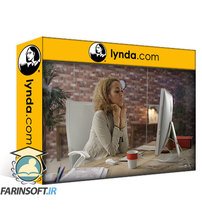
آموزش Import و Export تراکنش های مالی بین QuickBooks and Excel

آموزش مبانی امور مالی ویژه همه
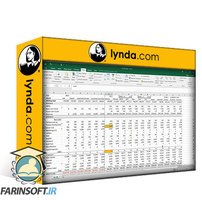
اکسل برای تحلیلگران کسب و کار

آموزش استفاده از هوش مصنوعی در امور مالی