در حال حاضر محصولی در سبد خرید شما وجود ندارد.
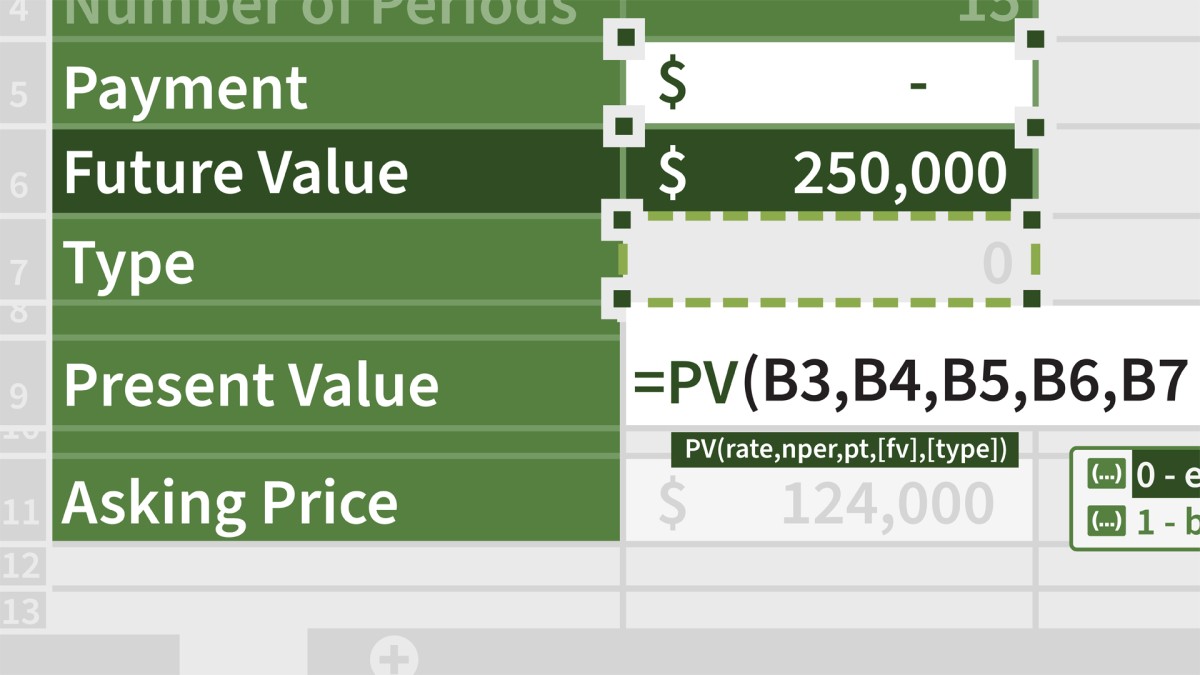
Analyzing financial data can seem intimidating, but Microsoft Excel has a wide range of functions to perform these calculations quickly and easily. In this course, Microsoft MVP Danielle Stein Fairhurst shows you how and when to use each of the financial functions available in Excel. Danielle covers evaluating loans, payments, and interest; calculating depreciation; determining rates of return; calculating prices and yields as well as applying some of the new features of Excel for Microsoft 365 to financial data. Plus, she guides you through combining these functions to perform financial analysis.
در این روش نیاز به افزودن محصول به سبد خرید و تکمیل اطلاعات نیست و شما پس از وارد کردن ایمیل خود و طی کردن مراحل پرداخت لینک های دریافت محصولات را در ایمیل خود دریافت خواهید کرد.

✨ تا ۷۰% تخفیف با شارژ کیف پول 🎁
مشاهده پلن ها