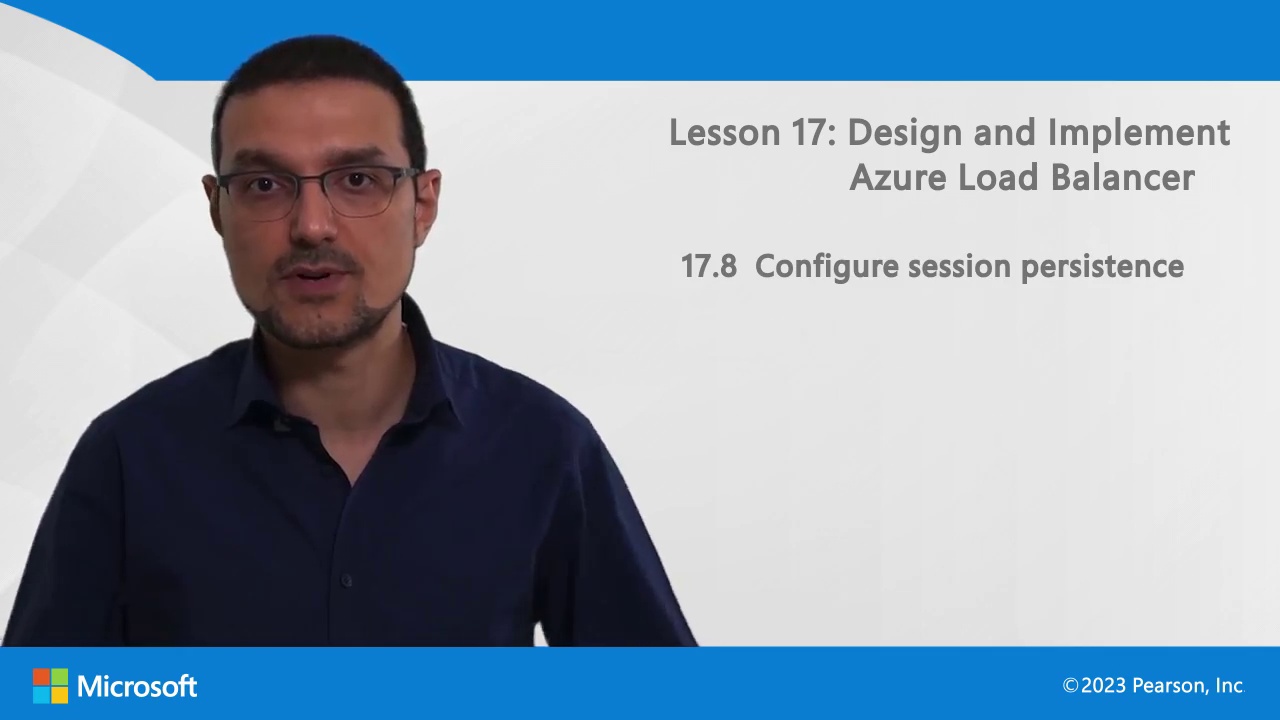001. Learning objectives
002. 7.1 Plan a VPN gateway
003. 7.2 Create the gateway subnet
004. 7.3 Understand VPN gateway configuration
005. 7.4 Understand VPN gateway types
006. 7.5 Choose the appropriate gateway SKU
007. 7.6 Create the local network gateway
008. 7.7 Configure the on-premises VPN device
009. 7.8 Create the VPN connection
010. 7.9 Understand high availability options for VPN connections
011. 7.10 Diagnose and resolve virtual network gateway connectivity issues
012. 7.11 Run through a demonstration
013. 7.12 Lab, Set the stage Deploy a VPN gateway
014. 7.13 Lab, Students Configure a virtual network gateway to connect cor