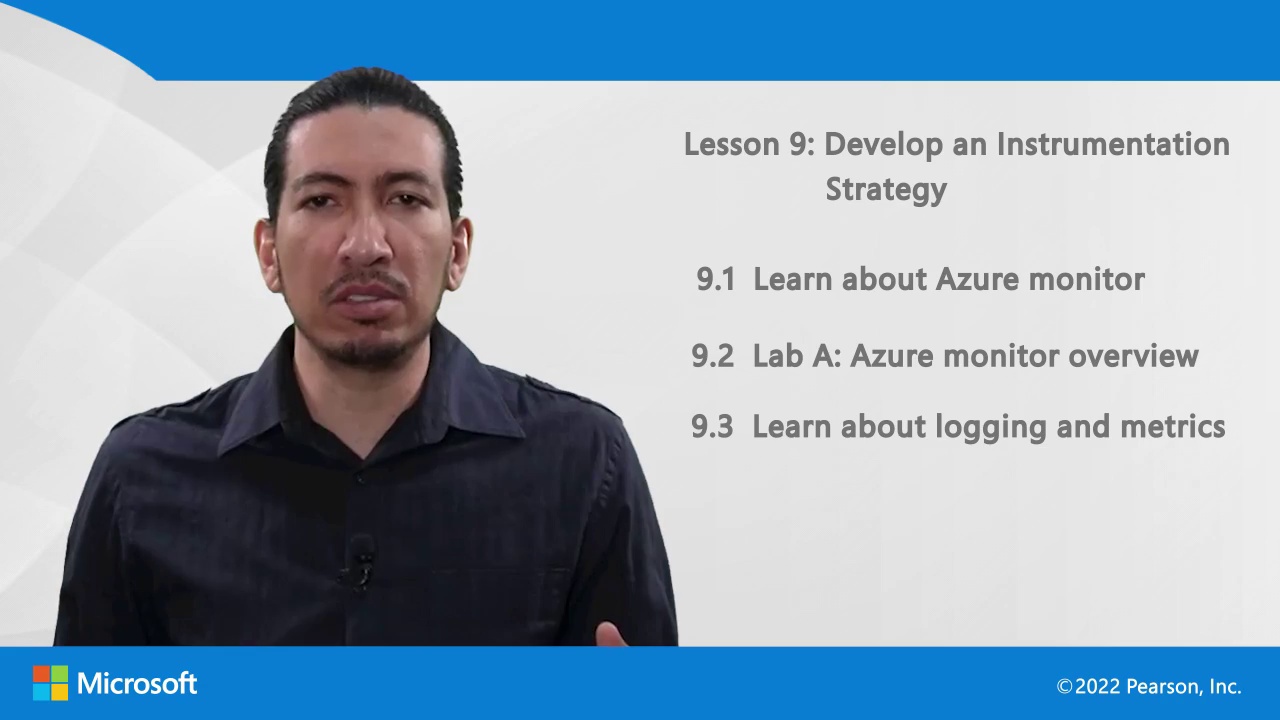001. Learning objectives
002. 3.1 Learn about SCMVCS tools
003. 3.2 Lab A Create a git repository
004. 3.3 Learn git
005. 3.4 Lab B Practice git
006. 3.5 Learn about git workflows, branches, and tags
007. 3.6 Lab C Use git workflows, branches, and tags
008. 3.7 Work with pull requests and branch policies
009. 3.8 Lab D Work with branch policies and pull requests
010. 3.9 Learn about merge types
011. 3.10 Lab E Learn about merging and merge conflicts
012. 3.11 Learn about advanced repository features
013. 3.12 Lab F Learn about advanced git features
014. 3.13 Learn about Github codespaces
015. 3.14 Lab G Review Github codespaces