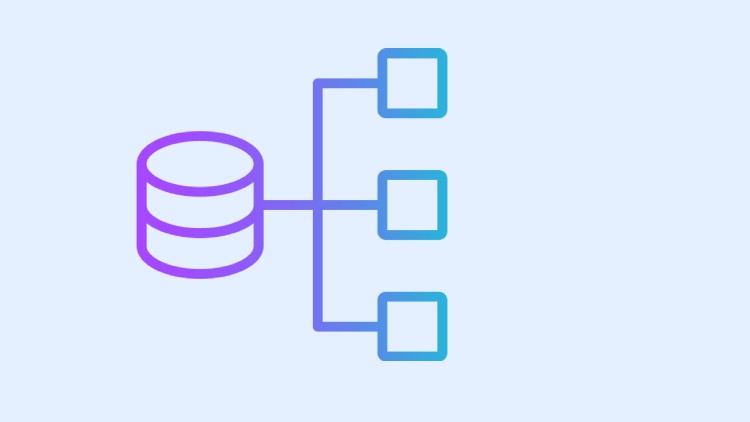1. What is SSAS.html
2. Install SSAS
3. Connect to SSAS
4. Creating a Tabular model project
5. Explore tabular model authoring
6. Create a connection to data source
7. Transform and import data
8. Mark as data table
9. Create table relationships
10.1 DAX+Formulas.txt
10. Create calculated columns Part 1
11. Create calculated columns Part 2
12.1 Creating+measures++Part+1.txt
12. Creating measures Part 1
13.1 create+additional+measures+in+the+FactInternetSales+table.xlsx
13. Creating measures Part 2
14.1 CUSTOM+MEASURES.xlsx
14. Creating measures Part 3
15.1 Create+Key+Performance+Indicators.txt
15. Create key performance indicators
16. Creating perspectives
17. Creating Hierarchies Part 1
18. Creating Hierarchies Part 2
19. What are partitions
20. Creating partitions
21. Creating Roles
22. Analyze in Excel
23. Deploying your model
24. Analyzing Model