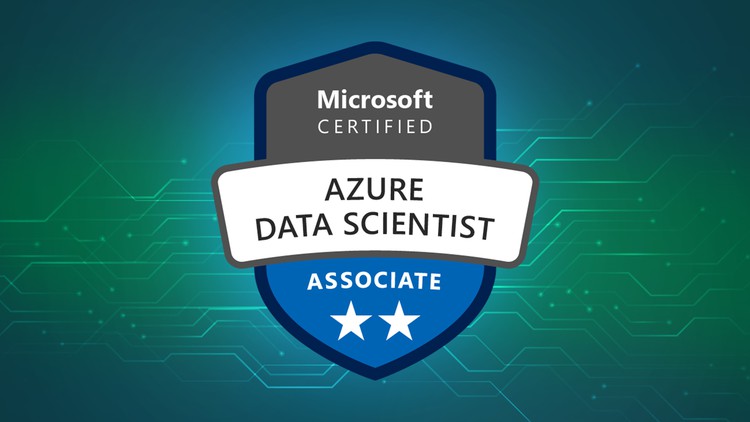66 - Running Sample Experiment in AzureML Environment
67 - Logging Values to Experiment in AzureML Environment
68 - Introduction to Azure ML Environment
69 - Running Script in AzureML Environment Part 1
70 - Running Script in AzureML Environment Part 2
71 - Uploading the output file to Existing run in AzureML Environment
72 - Logistic Regression in Local Environment Part 1
73 - Logistic Regression in Local Environment Part 2
74 - Creating Python Script Logistic Regression
75 - Running Python Script for Logistic Regression in AzureML Environment
76 - logconfusionmatrix Method
77 - Provisioning Compute Cluster in AzureML SDK
78 - Automate Model Training Introduction
79 - Automate Model Training Pipeline Run Part 1
80 - Automate Model Training Pipeline Run Part 2
81 - Automate Model Training Data Processing Script
82 - Automate Model Training Model Training Script
83 - Automate Model Training Running the Pipeline