در حال حاضر محصولی در سبد خرید شما وجود ندارد.
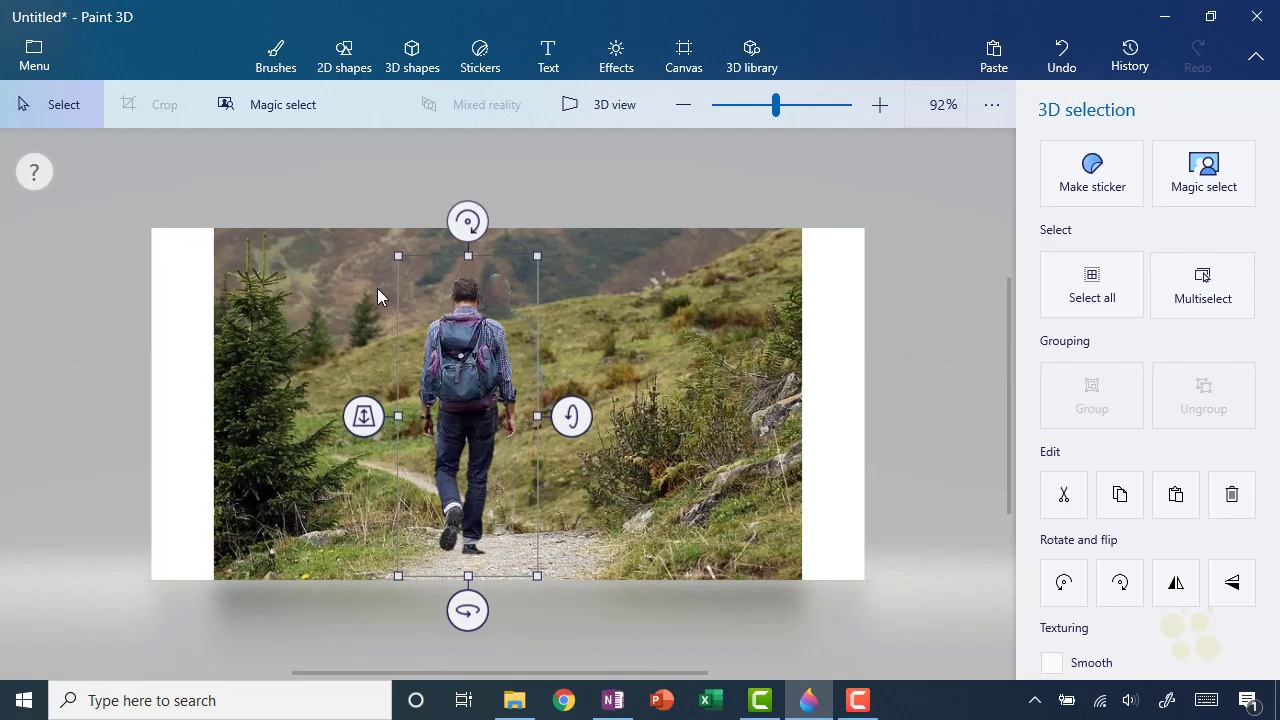
This entry-level Microsoft Do More with Windows 10 course prepares learners to effectively navigate some of Windows 10's most useful applications and features.
Windows 10 is so standard, it might as well be the world's operating system of record. From giant multinationals, down to the smallest mom and pops, as of September 2019, more than half of all PCs are using Windows 10.
در این روش نیاز به افزودن محصول به سبد خرید و تکمیل اطلاعات نیست و شما پس از وارد کردن ایمیل خود و طی کردن مراحل پرداخت لینک های دریافت محصولات را در ایمیل خود دریافت خواهید کرد.

GDPR Awareness Online Training

Outlook 2021 and Outlook for Office 365 Online Training

Google Docs Online Training

Teams for Microsoft 365 (Classic) Online Training

گواهینامه تیم های مایکروسافت – MS-700

فیلم آموزش مایکروسافت ورد 2019

CompTIA Project+ (PK0-005) Online Training

Demonstrating Professionalism Online Training

دوره مدیریت Microsoft Teams

CAPM Online Training
✨ تا ۷۰% تخفیف با شارژ کیف پول 🎁
مشاهده پلن ها