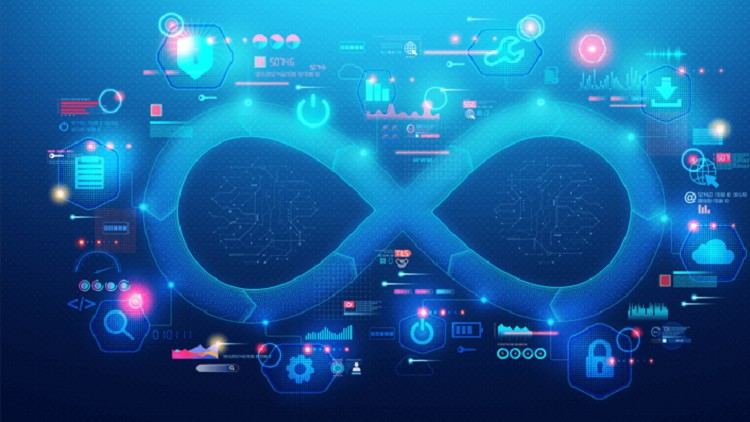1. Nexus Repository, Jenkins Pipeline and Tomcat (1 of 14)
2. Nexus Repository, Jenkins Pipeline and Tomcat (2 of 14)
3. Nexus Repository, Jenkins Pipeline and Tomcat (3 of 14)
4. Nexus Repository, Jenkins Pipeline and Tomcat (4 of 14)
5. Nexus Repository, Jenkins Pipeline and Tomcat (5 of 14)
6. Nexus Repository, Jenkins Pipeline and Tomcat (6 of 14)
7. Nexus Repository, Jenkins Pipeline and Tomcat (7 of 14)
8. Nexus Repository, Jenkins Pipeline and Tomcat (8 of 14)
9. Nexus Repository, Jenkins Pipeline and Tomcat (9 of 14)
10. Nexus Repository, Jenkins Pipeline and Tomcat (10 of 14)
11. Nexus Repository, Jenkins Pipeline and Tomcat (11 of 14)
12. Nexus Repository, Jenkins Pipeline and Tomcat (12 of 14)
13. Nexus Repository, Jenkins Pipeline and Tomcat (13 of 14)
14. Nexus Repository, Jenkins Pipeline and Tomcat (14 of 14)