در حال حاضر محصولی در سبد خرید شما وجود ندارد.
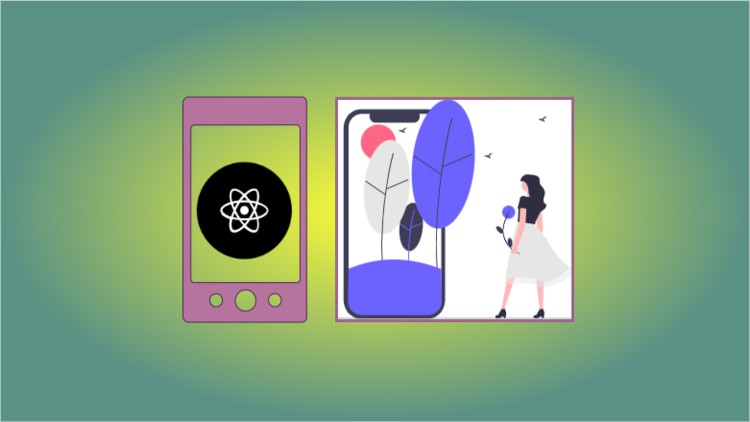
Learn to Develop & Deploy Mobile Apps with React Native and Expo without the need of installing Android Studio or Xcode
در این روش نیاز به افزودن محصول به سبد خرید و تکمیل اطلاعات نیست و شما پس از وارد کردن ایمیل خود و طی کردن مراحل پرداخت لینک های دریافت محصولات را در ایمیل خود دریافت خواهید کرد.


Become Fullstack Developer with NextJS SpringBoot Tailwind

ساخت برنامه های MERN Stack بر روی Azure Cloud با استفاده از CICD Pipeline

کانتینری کردن برنامه Spring Boot CRUD بوسیله داکر و Docker Compose

Clean Code Principles with Handson for Java and Python

استقرار برنامه های MEAN Stack بر روی کلود Azure بوسیله CICD Pipeline ها

Practical Tailwind CSS Course for Beginners

Build Fullstack Apps with VueJS3 Springboot3 Bootstrap5

Get Interview Ready with SpringData JPA & Hibernate Concepts

Develop Secure Apps with NextJS14, Json Web Token & Cookies

Zero to Hero NextJS 14 course for real project development
✨ تا ۷۰% تخفیف با شارژ کیف پول 🎁
مشاهده پلن ها