در حال حاضر محصولی در سبد خرید شما وجود ندارد.
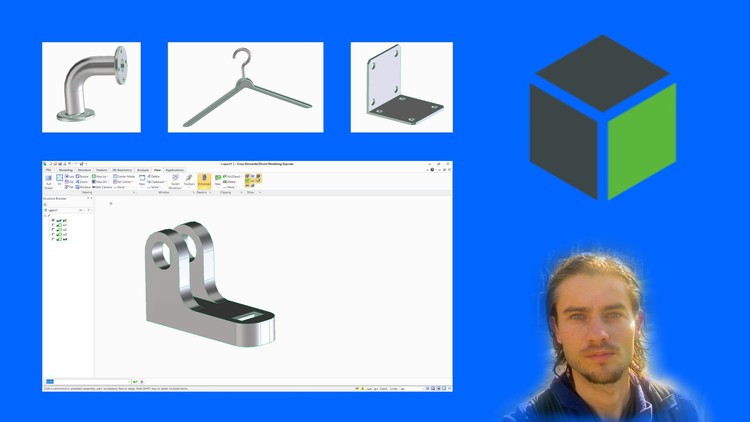
Master CAD software Creo Express free version for maker create 3D models
در این روش نیاز به افزودن محصول به سبد خرید و تکمیل اطلاعات نیست و شما پس از وارد کردن ایمیل خود و طی کردن مراحل پرداخت لینک های دریافت محصولات را در ایمیل خود دریافت خواهید کرد.


دوره یادگیری کامل Affinity Photo

Planner 5D the complete course

3D Builder the complete course

استفاده از موتور رندر Twilight Render در Sketchup

دوره یادگیری کامل نرم افزار Inkscape

QCAD the complete course

Lightroom برای ویرایش عکس

Shapr 3D the complete course

ساخت انیمیشن های دو بعدی با نرم افزار Pencil 2D

استاد شدن در تصویرگری لوگوها
✨ تا ۷۰% تخفیف با شارژ کیف پول 🎁
مشاهده پلن ها