در حال حاضر محصولی در سبد خرید شما وجود ندارد.

Learn how to speed up time and create compelling visual effects with time-lapse photography. Join digital video expert Rich Harrington in the field as he captures nature's patterns at Red Rock Canyon in southwestern Nevada. After a quick overview of what time-lapse photography is and how it works, we will explore the technical essentials of creating a time-lapse video and the equipment you’ll need (as well as some extras you’ll want!). Step through the full process of completing a time-lapse shoot. Then join Rich back in the studio and learn how to transform your photographs into storytelling time-lapse videos, using tools like Adobe Camera Raw, Photoshop, Lightroom, After Effects, Premiere Pro, and Final Cut Pro.
This course was created by RHED Pixel. We are pleased to host this training in our library.
در این روش نیاز به افزودن محصول به سبد خرید و تکمیل اطلاعات نیست و شما پس از وارد کردن ایمیل خود و طی کردن مراحل پرداخت لینک های دریافت محصولات را در ایمیل خود دریافت خواهید کرد.


Enhancing Images with Artificial Intelligence (AI)
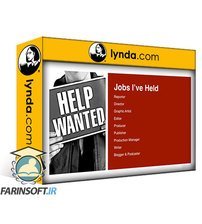
آموزش مدیریت پروژه های هنری

آموزش ساخت ویدیوهای Time-Lapse

آموزش کار با امکانات و ابزارهای جدید Premiere Pro CC

یادگیری اتومات کردن فتوشاپ

آموزش ادیت ویدیوهای گرفته شده با چند دوربین

آموزش ترفندها و تصحیح ها در فتوشاپ

آموزش رندر و پیش نمایش سریع در افتر افکت
-main-resized.jpg)
کورس یادگیری فیسبوک برای هنرمندان
-Photos-main-resized.jpg)
آموزش کار بر روی عکس های HDR در نرم افزار Lightroom Classic CC
✨ تا ۷۰% تخفیف با شارژ کیف پول 🎁
مشاهده پلن ها