در حال حاضر محصولی در سبد خرید شما وجود ندارد.
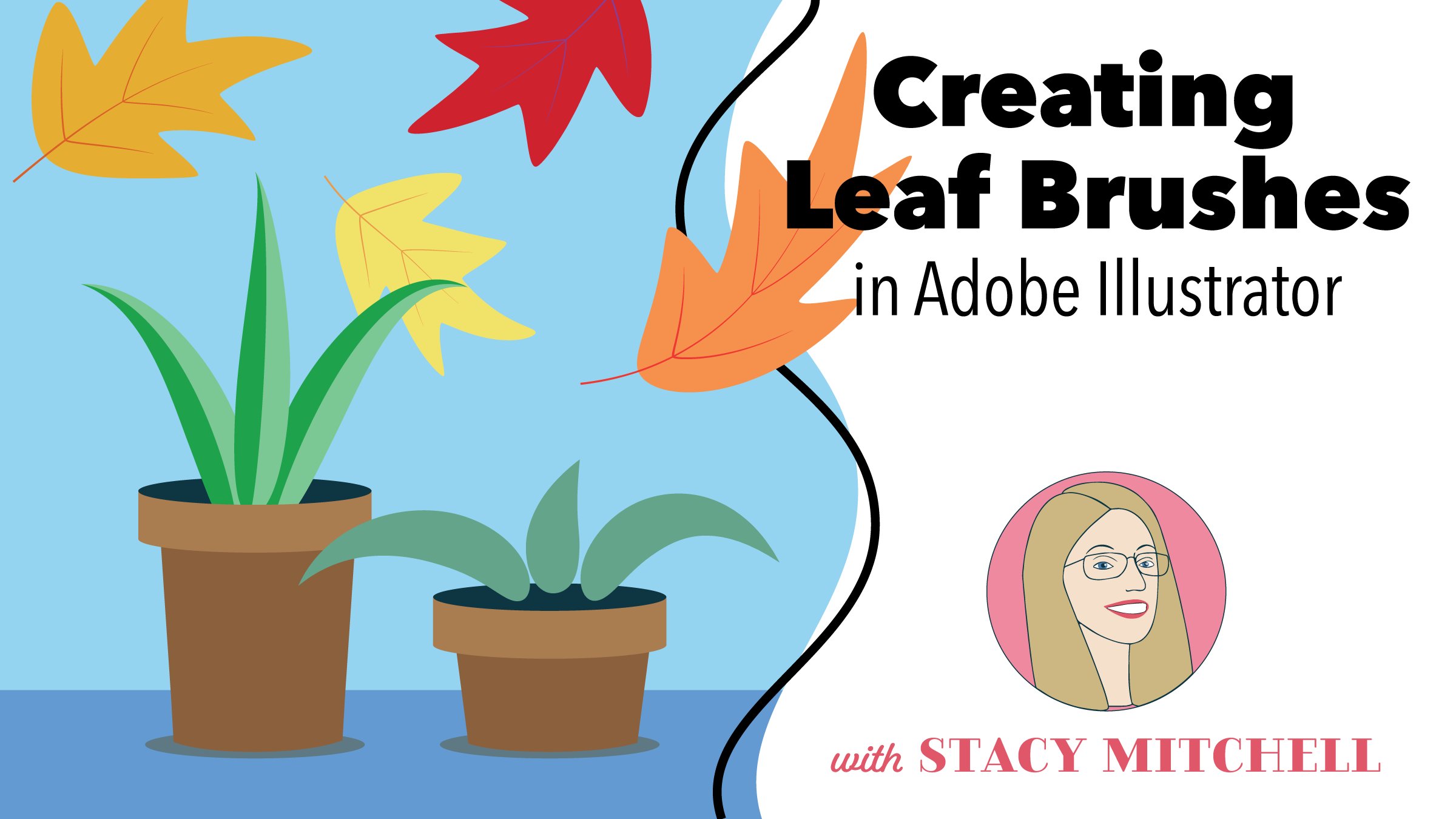
In this class, you will learn how to create custom leaf brushes in Adobe Illustrator. Through step-by-step instructions, you will discover the process of creating and using leaf brushes to enhance your designs. From simple leaf shapes to more complex leaf brushes, you will learn techniques to make unique and reusable brushes that can be used in your future projects. By the end of the class, you will have a solid understanding of the art brush tool in Adobe Illustrator and be able to create stunning leaf effects with ease.
We'll create three brushes in this class to help you understand the art brush settings in Adobe Illustrator:
Even if you've never created a brush before, I'll take you step by step through the process. We'll explore the different setting available when creating an art brush from our leaf shapes and learn to manipulate the strokes that use the brushes.
Once you've completed the class, you will have the skills you need to create your own library of brushes that you can use in your own design work.
As a bonus lesson, I show you some samples of my work that incorporate some of the leaf brushes I've created. Using my own brushes saves me time and allows me to easily manipulate the size and position of the leaves. And I'm all for saving time and making my design process easier!
If you enjoyed this class, I'd appreciate it if you would leave a review!
Adobe Illustrator is either registered trademark or trademark of Adobe in the United States and/or other countries.
در این روش نیاز به افزودن محصول به سبد خرید و تکمیل اطلاعات نیست و شما پس از وارد کردن ایمیل خود و طی کردن مراحل پرداخت لینک های دریافت محصولات را در ایمیل خود دریافت خواهید کرد.

✨ تا ۷۰% تخفیف با شارژ کیف پول 🎁
مشاهده پلن ها