در حال حاضر محصولی در سبد خرید شما وجود ندارد.
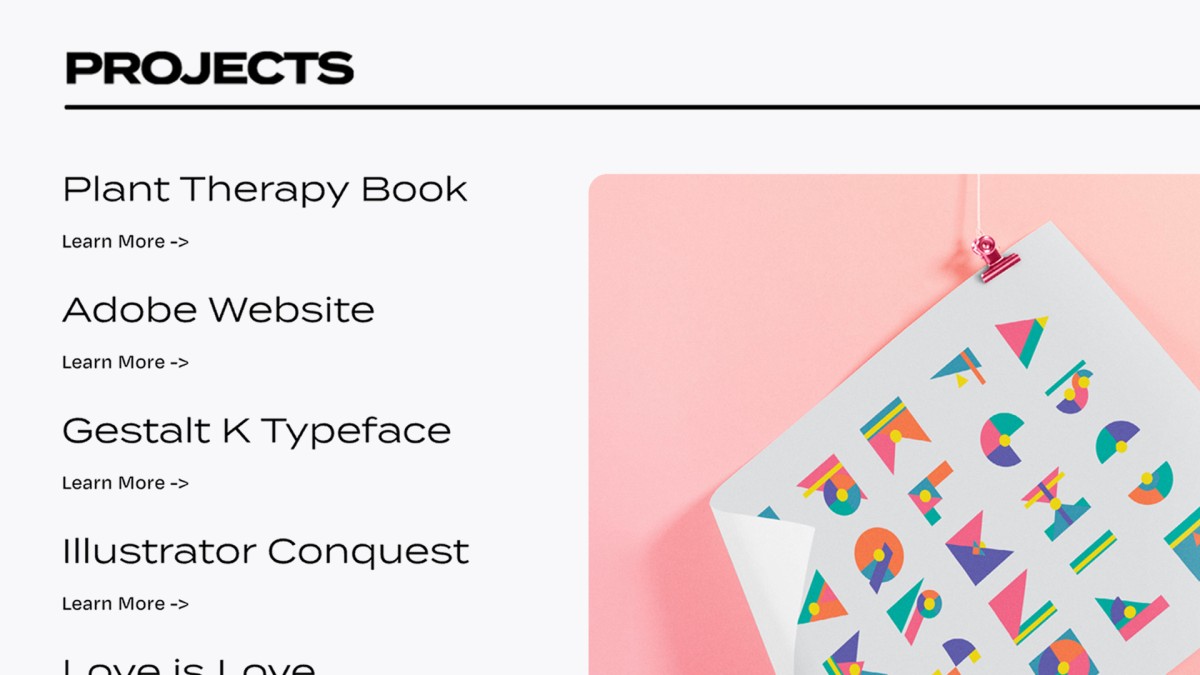
Interested in learning more about Adobe InDesign? Look no further. This course was made just for you, especially if you’re trying to ramp up your portfolio using the world’s leading graphic design tool. Join instructor Kladi Vergine as she shares expert knowledge and practical, creative strategies to help you upskill and create a professional graphic design web portfolio.
Explore the importance of having a professional portfolio and the dos and don'ts of what to show your potential clients. Learn how to set up the document, plan layout and navigation, organize portfolio files, edit images and assets, add image frames, and create custom designs. Along the way, Kladi teaches you how to work with interactive web features and export and share your portfolio online. By the end of this course, you’ll also be prepared to make high-quality, last-minute tweaks and edits with ease and confidence as you build out your design.
در این روش نیاز به افزودن محصول به سبد خرید و تکمیل اطلاعات نیست و شما پس از وارد کردن ایمیل خود و طی کردن مراحل پرداخت لینک های دریافت محصولات را در ایمیل خود دریافت خواهید کرد.
