در حال حاضر محصولی در سبد خرید شما وجود ندارد.

For this course, we will use all basic principles of modeling and basic mashes and materials.
Also, I will show you how to create a tree starting only with one vertice and a few modifiers. I provided the render so you can use it as a reference for the objects in the scene.
You can download the references and color palette by clicking on this link HERE: REFERENCE AND COLOR PALETTE
Once we model the trees, we will then, part by part, model the rocks and the tree logs that we will include in the scene.
The models are low-poly so you won't have any problems understanding the whole modeling process, and it will be effortless.
After we finish creating the objects, the next step will be assigning all the materials to the scene.
By importing the color palette I provided for you, you will be able to use the same materials as I do in the course.
I advise you to experiment with different color palettes and choose whichever you want. By doing so, you will begin finding your inner artistic self, and it will be better for your other projects in the future.
Once we have added the materials, I will show you the timelapse of rearranging the objects on the scene and the final render properties.
After we finish with the final render properties, we will then be ready to render the Spring, and later we will change the colors in the scene to compliment the different seasons.
And by that, we will be ready for rendering! ^_^
در این روش نیاز به افزودن محصول به سبد خرید و تکمیل اطلاعات نیست و شما پس از وارد کردن ایمیل خود و طی کردن مراحل پرداخت لینک های دریافت محصولات را در ایمیل خود دریافت خواهید کرد.


Modeling The Joey Character From Oggy And The Cockroaches Show
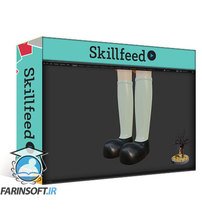
ساخت کاراکتر سه بعدی یک عروسک قاتل در Blender

ساخت مدل های سه بعدی در Blender

Get Good at Blender: Create a 3D

بیاموزید که چگونه شخصیت توقف حرکت ( استاپ موشن )را در Blender ایجاد کنید

Create A Cartoon Character With Blender

Create A Stunning Low-Poly Forest In Blender
✨ تا ۷۰% تخفیف با شارژ کیف پول 🎁
مشاهده پلن ها