جمع جزء: 189,000 تومان
- × 1 عدد: Customer Segmentation Analysis & Predict Consumer Behaviour - 189,000 تومان
Unlock time-saving productivity hacks using the AI-powered features of Copilot in Microsoft Teams. In this course, Microsoft MVP and MCT Heather Severino shows how to elevate your communication and productivity by harnessing the power of Microsoft Copilot. Heather covers how to rewrite chat or channel messages, adjust tone and length, and summarize long conversations to streamline communication. Additionally, you’ll learn to configure Teams meetings to allow Copilot use, plus gather valuable insights during and after meetings, including reviewing post-meeting notes, tasks, and more with Intelligent Recap. Whether you're preparing for an upcoming meeting, summarizing emails, or drafting important messages for your team, this course will help you supercharge your productivity and get the most out of Microsoft Teams.
در این روش نیاز به افزودن محصول به سبد خرید و تکمیل اطلاعات نیست و شما پس از وارد کردن ایمیل خود و طی کردن مراحل پرداخت لینک های دریافت محصولات را در ایمیل خود دریافت خواهید کرد.


آموزش کامل کار با Microsoft Planner

آموزش ساخت دفترچه یادداشت های بسیار کاربردی با OneNote

OneNote Quick Tips
-(2022)-main-resized.jpg)
یادگیری پاورپوینت وب (مایکروسافت 365)

آموزش ترفندهای سریع کار با OneDrive
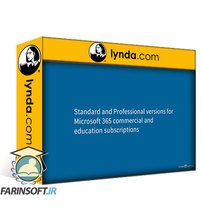
آموزش نکات و ترفندهای Microsoft Forms

نکات و ترفندهای OneNote
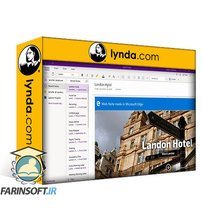
دوره یادگیری وان نوت برای ویندوز 10

مدیریت مصوبات در Microsoft Teams
-main-resized.jpg)
کورس یادگیری کامل OneNote Online (Office 365)
✨ تا ۷۰% تخفیف با شارژ کیف پول 🎁
مشاهده پلن ها