در حال حاضر محصولی در سبد خرید شما وجود ندارد.
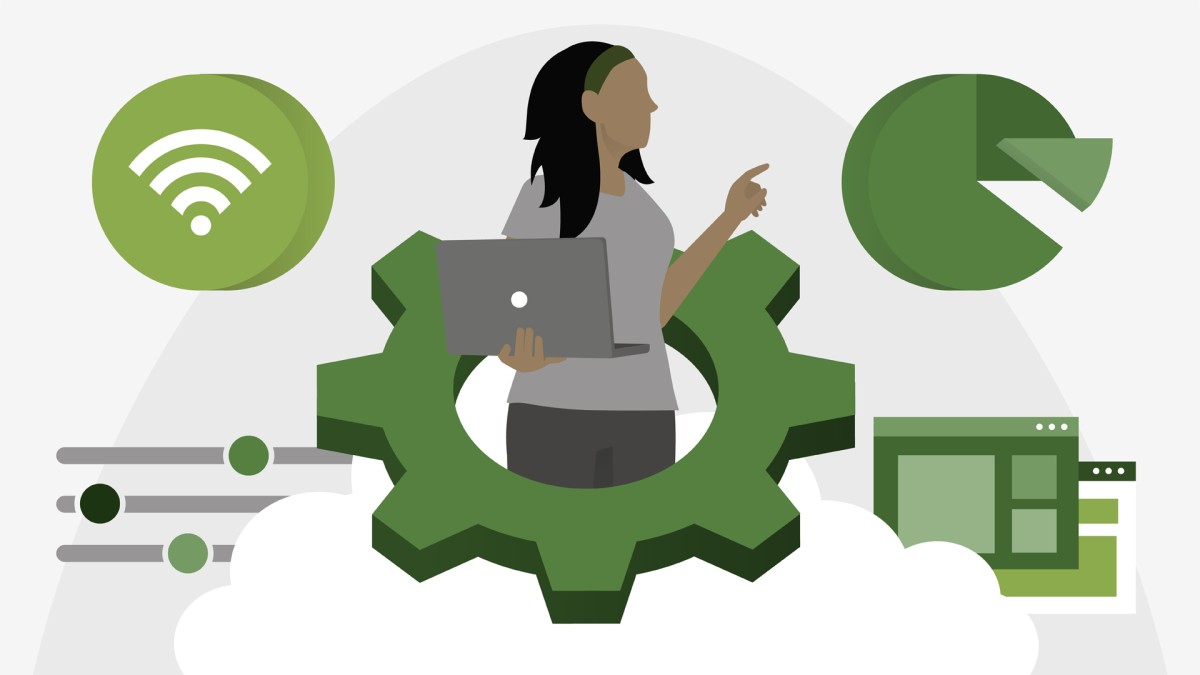
Microsoft SharePoint Online is a significant component of Microsoft 365 teamwork solutions. In this course, Ed Liberman shows how to configure and manage SharePoint Online, including how to plan and configure site collections and apps. Ed also demonstrates how to customize sites within SharePoint using apps, manage user profiles, create relevant search results for users, and monitor and maintain the SharePoint Online service.
در این روش نیاز به افزودن محصول به سبد خرید و تکمیل اطلاعات نیست و شما پس از وارد کردن ایمیل خود و طی کردن مراحل پرداخت لینک های دریافت محصولات را در ایمیل خود دریافت خواهید کرد.

--The-Basics-main-resized.jpg)
فیلم یادگیری Cert Prep: CompTIA Server+ Exam (SK0-004): The Basics
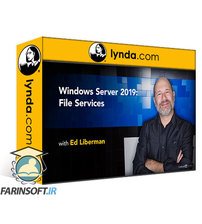
فیلم یادگیری Windows Server 2019: File Services

آموزش مدیریت و پیکربندی بار کاری در Office 365

ویندوز سرور 2022 : یادگیری اولیه

آموزش مبانی کار با سرورها در محیط شبکه
-main-resized.jpg)
آموزش پیکربندی و مدیریت SharePoint Online
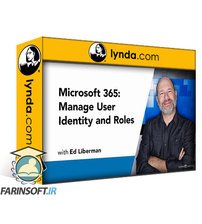
کورس یادگیری کامل Microsoft 365 – Manage User Identity and Roles

آموزش مفاهیم شبکه سازی : سرورها

Windows Server 2016: Active Directory Enterprise Infrastructure

Securing Windows Server 2016: Managing Privileged Identities
✨ تا ۷۰% تخفیف با شارژ کیف پول 🎁
مشاهده پلن ها