در حال حاضر محصولی در سبد خرید شما وجود ندارد.
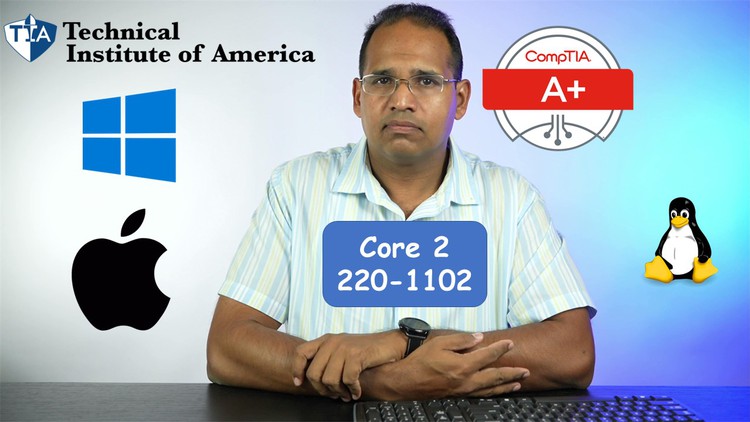
CompTIA A+ 220-1102. Covers all the topics on the exam objectives to ensure you pass on your first try.
در این روش نیاز به افزودن محصول به سبد خرید و تکمیل اطلاعات نیست و شما پس از وارد کردن ایمیل خود و طی کردن مراحل پرداخت لینک های دریافت محصولات را در ایمیل خود دریافت خواهید کرد.


CompTIA A+ 220-1101 Core 1 Hands-On Course – Full Training

CompTIA IT Fundamentals Exam FC0-U61 Simplified

Full Agile and Scrum Course – From Beginner to Hero 10 PDUs

PMP Exam Cram Course – 35-Hour Course Condensed – 12 PDUs

The Essentials of Business Analysis – 6 PDUs

CompTIA Security+ SY0-601 Lab Course with Simulations/PBQ

The Essentials of Project Management – 20 PDUs
✨ تا ۷۰% تخفیف با شارژ کیف پول 🎁
مشاهده پلن ها