در حال حاضر محصولی در سبد خرید شما وجود ندارد.

The Git version control software is used daily by millions of developers around the world to manage project source code. This course provides a complete guide to everything needed to use this essential development tool effectively. Instructor Kevin Skoglund uses step-by-step examples to demonstrate key concepts, fundamental skills, and advanced techniques, while highlighting best practices and giving practical advice along the way. Learn to track changes to your code over time and to review and retrieve old versions. Discover how to create branches to try new ideas without impacting the main project and to merge those branches into the project when they are ready. See how to collaborate with other developers efficiently using a remote repository. Explore powerful Git tools like interactive staging, resetting, rebasing, and bisecting.
در این روش نیاز به افزودن محصول به سبد خرید و تکمیل اطلاعات نیست و شما پس از وارد کردن ایمیل خود و طی کردن مراحل پرداخت لینک های دریافت محصولات را در ایمیل خود دریافت خواهید کرد.


آموزش نصب و اجرای Ruby on Rails 6
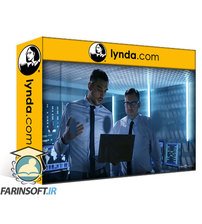
آموزش کدنویسی ایمن PHP

آموزش کدنویسی صفحه بندی در PHP

دوره یادگیری کامل Ruby on Rails 4

دوره یادگیری عبارات منظم ( Regular Expressions )

کورس یادگیری مبانی Unix

فیلم یادگیری مبانی گیت

Practice It: PHP with MySQL
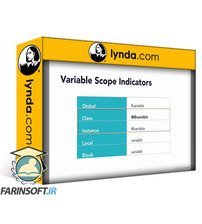
آموزش برنامه نویسی Classes and Modules در زبان Ruby

Ruby : آموزش ضروری
✨ تا ۷۰% تخفیف با شارژ کیف پول 🎁
مشاهده پلن ها