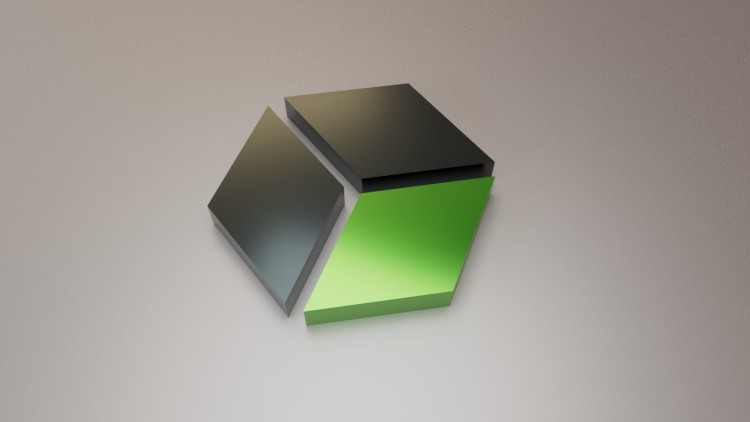جمع جزء: 695,000 تومان
- × 1 عدد: Microsoft Planner : Be Expert in Microsoft Planner & CoPilot - 139,000 تومان
- × 1 عدد: CompTIA Network+ (N10-008) Cert Prep: 4 Making TCP/IP Work - 139,000 تومان
- × 1 عدد: Introduction to ChatGPT - 139,000 تومان
- × 1 عدد: فیلم یادگیری Deep Learning with Tensorflow, Keras and PyTorch - 139,000 تومان
- × 1 عدد: Tensorflow 2.0: Deep Learning and Artificial Intelligence - 139,000 تومان