در حال حاضر محصولی در سبد خرید شما وجود ندارد.

Microsoft Endpoint Manager offers a unified management system that combines functions of Microsoft Intune and Configuration Manager to allow admins to secure, deploy, and manage users, apps, and devices. In this course, experienced networking consultant Robert McMillen explains how Endpoint Manager can be used to manage endpoint security, device management, and cloud actions. Robert begins with an overview of Endpoint products and how to identify which products are best for specific environments. Next, he explains how to prepare for, install, and use Configuration Manager. Robert goes over using Intune for managing mobile devices and links between an on-premises PC to Azure AD. He covers assigning licenses and Group Policy, as well as Windows update policies. Robert demonstrates how to use the Intune Admin Center and Azure AD. Plus, he highlights how to simplify and improve your Intune workflows with Windows Autopilot and Desktop Analytics.
در این روش نیاز به افزودن محصول به سبد خرید و تکمیل اطلاعات نیست و شما پس از وارد کردن ایمیل خود و طی کردن مراحل پرداخت لینک های دریافت محصولات را در ایمیل خود دریافت خواهید کرد.

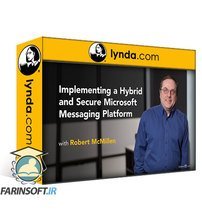
فیلم یادگیری Implementing a Hybrid and Secure Microsoft Messaging Platform

Intro to Windows Digital Forensics and Incident Response

آموزش ضروری Windows Server 2022

Implementing Threat Detection Solutions in Windows Server 2016
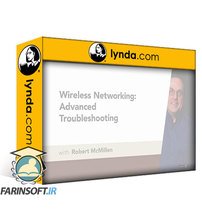
شبکه سازی Wireless : رفع عیب پیشرفته

Windows Server 2022: Manage, Monitor, and Maintain Servers

مایکروسافت 365 پیام رسانی: برنامه ریزی، پیاده سازی و امنیت

آموزش نصب و پیکربندی Microsoft Exchange Server 2019

آموزش ایمن سازی فضای پیامرسانی در Microsoft 365

Windows Server 2019: High Availability
✨ تا ۷۰% تخفیف با شارژ کیف پول 🎁
مشاهده پلن ها