در حال حاضر محصولی در سبد خرید شما وجود ندارد.
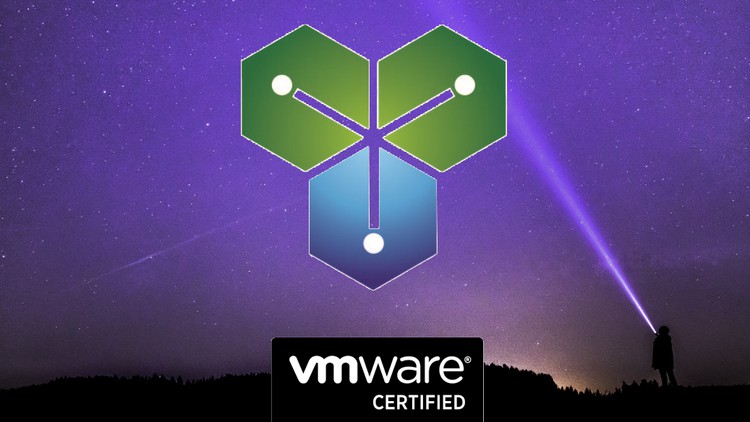
Prepare for the VMware VCP-DCV exam. Learn all about vSphere version 8 and how to manage ESXi, vCenter, and more.
در این روش نیاز به افزودن محصول به سبد خرید و تکمیل اطلاعات نیست و شما پس از وارد کردن ایمیل خود و طی کردن مراحل پرداخت لینک های دریافت محصولات را در ایمیل خود دریافت خواهید کرد.


فیلم آموزش VMware vSphere 6.5 Deploying VMs and Hosts

Clear and Simple VMware vSAN 6.7 (Virtual SAN)

کورس یادگیری VMware NSX-T 3.0 : یادگیری نصب محیط vSphere

دوره یادگیری کامل VMware vSAN
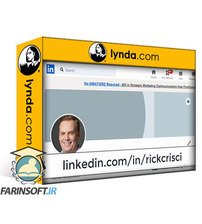
کورس یادگیری شبکه سازی در VMware vSphere 7

vSphere 7: Foundations 7: Administer Resource Management Features in vSphere 7

کورس یادگیری VMware NSX-T 3.0 : مباحث پیشرفته و Kubernetes

کورس یادگیری VMware NSX-T 3.0 : پیاده سازی امنیت

کورس یادگیری VMware vSphere 7 Professional : مبحث بروز رسانی

Introduction to Firewalls – 2 Hour Beginner Crash Course