در حال حاضر محصولی در سبد خرید شما وجود ندارد.
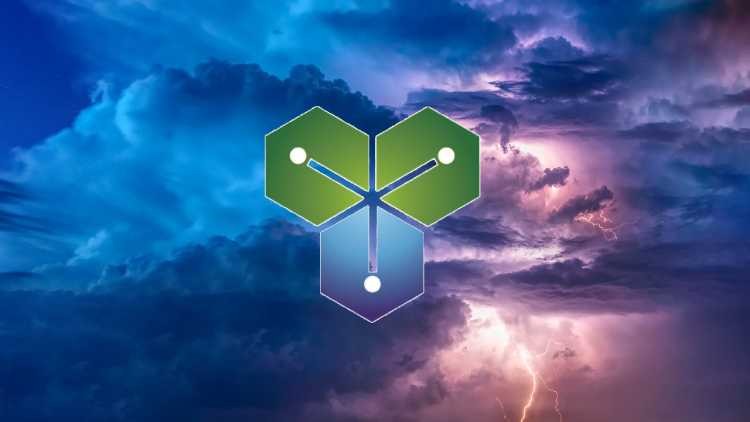
Prepare for the VMware vSphere VCP 6.5 DCV 2V0-622 exam. Learn all about how to administer and design vSphere 6.5.
در این روش نیاز به افزودن محصول به سبد خرید و تکمیل اطلاعات نیست و شما پس از وارد کردن ایمیل خود و طی کردن مراحل پرداخت لینک های دریافت محصولات را در ایمیل خود دریافت خواهید کرد.


کورس یادگیری VMware NSX-T 3.0 : روتینگ

Clear and Simple AWS Certified Cloud Practitioner 2023
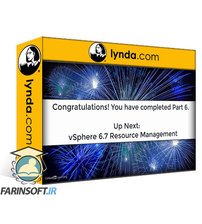
فیلم یادگیری vSphere 6.7 Foundations: Administer Availability

vSphere 7: Foundations 7: Administer Resource Management Features in vSphere 7

آموزش کار با امکانات مدیریت منابع در vSphere 6.7

دوره یادگیری VMware vSphere 6.5 Resource Management

مقدمه ای بر شبکه سازی ( نتورکینگ )

vSphere 7: Foundations 3: Configure and Manage vSphere 7 Storage

Introduction to Linux – 90 Minute Crash Course

فیلم یادگیری vSphere 6.7 Foundations: Troubleshooting and Monitoring